在 Python 中使用 wget 命令
Lakshay Kapoor
2023年10月10日
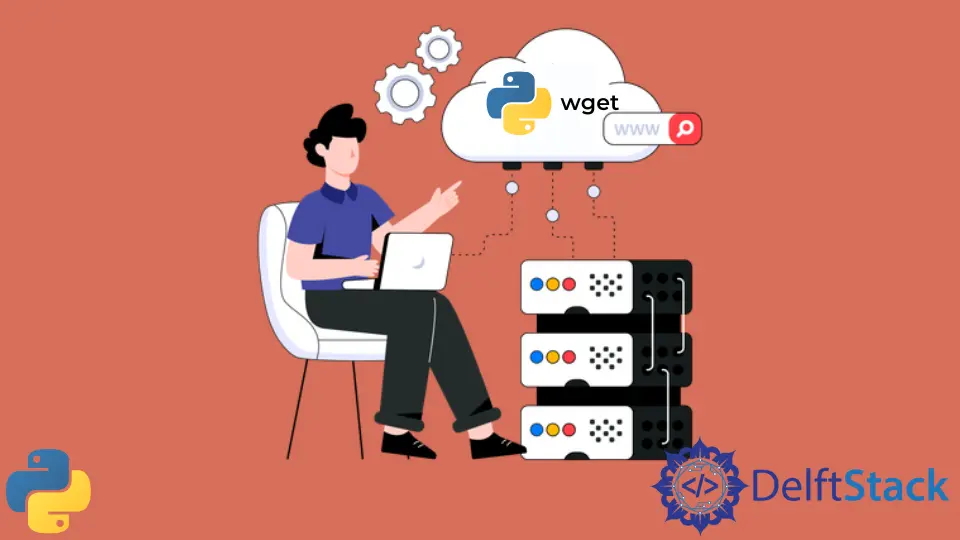
wget 是一個可以在後臺工作的 URL 網路下載器,它有助於直接從主伺服器下載檔案。在 Python 中,這個任務是通過使用 wget 模組來完成的。
Python 中的 wget 模組
在 Python 的 wget 模組中,無需在後臺開啟檔案的最終目的地即可下載特定檔案。要下載特定檔案,必須提及檔案的 URL 和明確路徑。
要下載 wget 模組,請執行以下命令。
pip install wget
wget 模組的 download 方法在一行中下載任何檔案。
讓我們舉一個例子來看看如何使用 wget 模組的 download 方法從網站下載檔案。我們必須從名為 www.randomdatabase.com 的網站下載名為 main_database.csv 的資料庫檔案,該檔案採用 CSV 檔案的形式。
import wget
site_url = "https://sample-videos.com/csv/Sample-Spreadsheet-10-rows.csv"
file_name = wget.download(site_url)
print(file_name)
請注意,URL 和檔案的正確路徑儲存在一個單獨的變數中,該變數是 wget 模組的 download 方法的引數。
作者: Lakshay Kapoor
Lakshay Kapoor is a final year B.Tech Computer Science student at Amity University Noida. He is familiar with programming languages and their real-world applications (Python/R/C++). Deeply interested in the area of Data Sciences and Machine Learning.
LinkedIn