在 Python 中解析 YAML 檔案
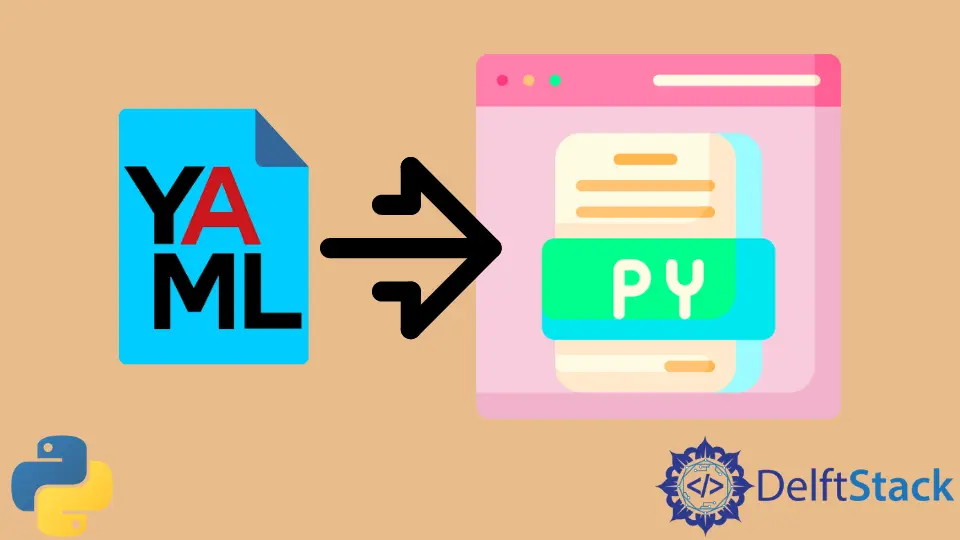
本教程將演示在 Python 中解析 YAML 檔案的不同方法。
YAML 是一種資料序列化標準,用作檔案型別以在專案中儲存配置檔案或屬性檔案。YAML 通常替換典型的 XML 或 JSON 配置檔案,因為與這兩種檔案型別相比,檔案更易於序列化。
在 Python 中使用 PyYAML 包解析 YAML
pyyaml 是一個 Python 軟體包,提供了實用程式來解析和處理 Python 中的 YAML 檔案。
第一步是使用 pip 安裝 pyyaml,因為它不是現成的 Python 包。
pip install pyyaml
對於 Python 3.x 使用者,請使用 pip3 而不是 pip。
pip3 install pyyaml
現在安裝完成,繼續解析示例 YAML 檔案。YAML 檔案的開頭始終始終帶有三個破折號 ---,以表示新的 YAML 文件的開頭。
請注意,縮排 YAML 檔案時應僅使用空格,因為這些檔案不會將製表符空格識別為縮排。
YAML 檔案的副檔名可以是 .yaml 或 .yml。
sample.yaml
---
name: "John"
age: 23
isMale: true
hobbies:
- swimming
- fishing
- diving
要在 Python 中讀取給定的 YAML 檔案,請首先匯入 yaml 模組。然後,使用 open() 函式開啟 yaml 檔案。yaml 模組具有預定義的函式 load(),該函式接受檔案作為引數,在 Python 中載入 YAML 檔案,並將其轉換為 Python 物件資料型別。
import yaml
with open("sample.yaml", "r") as f:
print(yaml.load(f))
如果你列印 yaml.load() 的輸出,它將以 Python 物件格式顯示 YAML 檔案的內容。
輸出:
{'name': 'John', 'age': 23, 'isMale': True, 'hobbies': ['swimming', 'fishing', 'diving']}
為了確保 YAML 檔案存在並且沒有損壞,可以安全使用,我們可以使用 yaml 模組 YAMLError 中的內建錯誤物件新增 try 塊並捕獲異常。使程式碼更安全使用的另一層是用 safe_load() 替換 load() 函式,該函式在載入之前先驗證 YAML 檔案。
import yaml
with open("sample.yaml", "r") as stream:
try:
print(yaml.safe_load(stream))
except yaml.YAMLError as exc:
print(exc)
此解決方案與以前的解決方案具有相同的輸出,儘管這是在 Python 中解析 YAML 檔案的更安全的方法。
總而言之,使用 yaml 模組可以很容易地在 Python 中解析 YAML 檔案。使用模組之前,請確保先執行 pip install pyyaml,因為它不是現成的內建模組。
用 try...except 塊封裝檔案操作函式是一個很好的做法,以確保檔案操作的順利進行和安全執行。
Skilled in Python, Java, Spring Boot, AngularJS, and Agile Methodologies. Strong engineering professional with a passion for development and always seeking opportunities for personal and career growth. A Technical Writer writing about comprehensive how-to articles, environment set-ups, and technical walkthroughs. Specializes in writing Python, Java, Spring, and SQL articles.
LinkedIn