在 Python 中獲取監視器解析度
Lakshay Kapoor
2021年10月2日
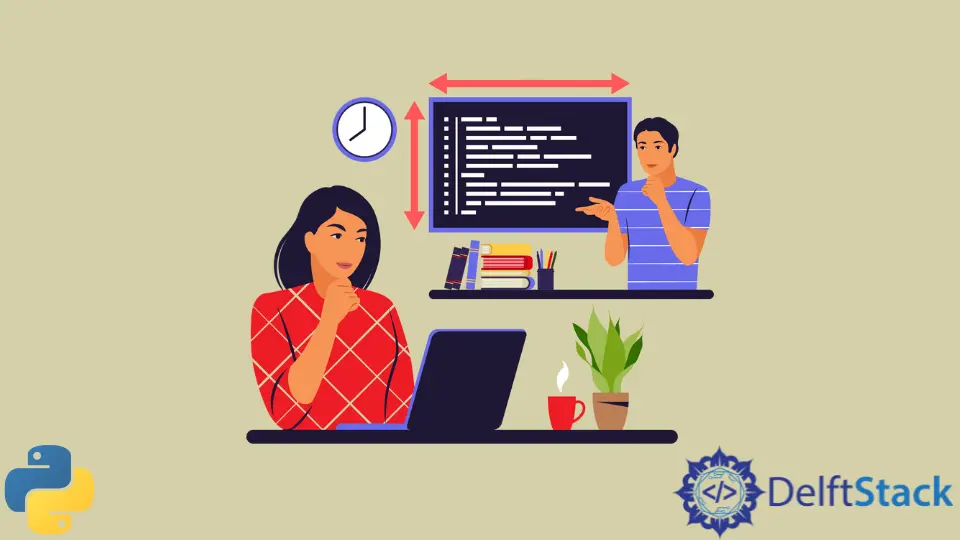
許多操作涉及在 Python 中開發 GUI 以與應用程式和作業系統互動。所以為了執行這些型別的過程,Python 提供了多個包和庫。包括 GUI 的任務之一是獲取顯示器的解析度。
本教程將向你展示如何在 Python 中獲取顯示器解析度的方法。
在 Python 中 Tkinter 庫的使用
Tkinter 包是 Python 的 GUI 庫。該庫通過提供有助於開發 GUI 應用程式的 GUI 工具包來幫助 Python。通過使用這個庫,Python 可以輕鬆地與其他應用程式互動。參考下面的示例程式碼。
from tkinter import *
root = Tk()
monitor_height = root.winfo_screenheight()
monitor_width = root.winfo_screenwidth()
print("width x height = %d x %d (pixels)" % (monitor_width, monitor_height))
mainloop()
輸出:
width x height = 1440 x 900 (pixels)
在上面的程式中,我們首先匯入 tkinter 庫。然後,在下一步中,我們建立一個 root window,它基本上是應用程式中的主應用程式視窗。在對任何應用程式執行任何操作之前,你必須定義此視窗。
之後,我們分別使用 root.winfo_screenheight() 和 root.winfo_screenwidth() 方法獲取顯示器的尺寸。請注意,返回的值以 pixels 為單位。
作者: Lakshay Kapoor
Lakshay Kapoor is a final year B.Tech Computer Science student at Amity University Noida. He is familiar with programming languages and their real-world applications (Python/R/C++). Deeply interested in the area of Data Sciences and Machine Learning.
LinkedIn