在 Python 中獲取字典值
Muhammad Waiz Khan
2023年10月10日
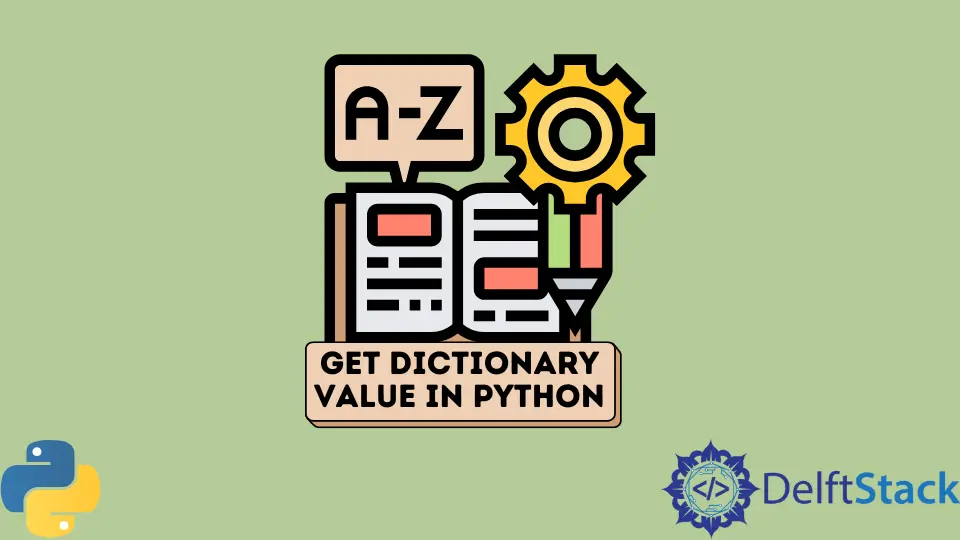
本教程將研究從 Python 字典中獲取鍵值的多種方法。字典是 Python 中的預設資料型別之一。它是用於將資料儲存為鍵值對的有序資料集合。我們可以使用 Python 中的以下方法獲取儲存在字典中的鍵的值。
在 Python 中使用 dict.get(key) 方法獲取字典值
get(key[, default]) 方法將 key 作為輸入,並返回儲存在字典中的輸入 key 的 value 作為輸出。如果 key 不在字典中,該方法返回使用者的 default 值。如果沒有提供 default 值,該方法將返回 None 作為輸出。
使用此方法的優點是我們不必擔心 KeyError 異常,因為它返回 default 值或 None 作為異常情況下的輸出。下面的示例演示瞭如何使用 dict.get() 方法在 Python 中獲取 key 的 value。
mydict = {0: "a", 1: "b", 2: "c", 3: "d", 5: "e"}
print(mydict.get(1))
print(mydict.get(4))
print(mydict.get(4, "KeyNotFound"))
輸出:
b
None
KeyNotFound
在 Python 中使用 dict[key] 方法獲取字典的值
dict[key] 方法將 key 作為輸入並返回儲存在字典中的 key 的 value。與 dict.get() 方法不同,如果 key 在字典中不存在,dict[key] 方法會引發 KeyError 異常。因此,如果使用 dict[key] 方法從字典中獲取 value,則必須單獨處理 KeyError 異常。
下面的程式碼示例演示瞭如何使用 dict[key] 方法在 Python 中獲取儲存在字典中的 value。
mydict = {0: "f", 1: "g", 2: "h", 3: "i", 5: "j"}
print(mydict[2])
輸出:
h
當找不到 key 時,我們可以通過以下方式處理 KeyError 異常。
mydict = {0: "f", 1: "g", 2: "h", 3: "i", 5: "j"}
try:
print(mydict[2])
print(mydict[4])
except KeyError:
print("KeyNotFound!")
輸出:
h
KeyNotFound!