在 OpenCV 中使用 waitKey 函式
Ammar Ali
2022年5月17日
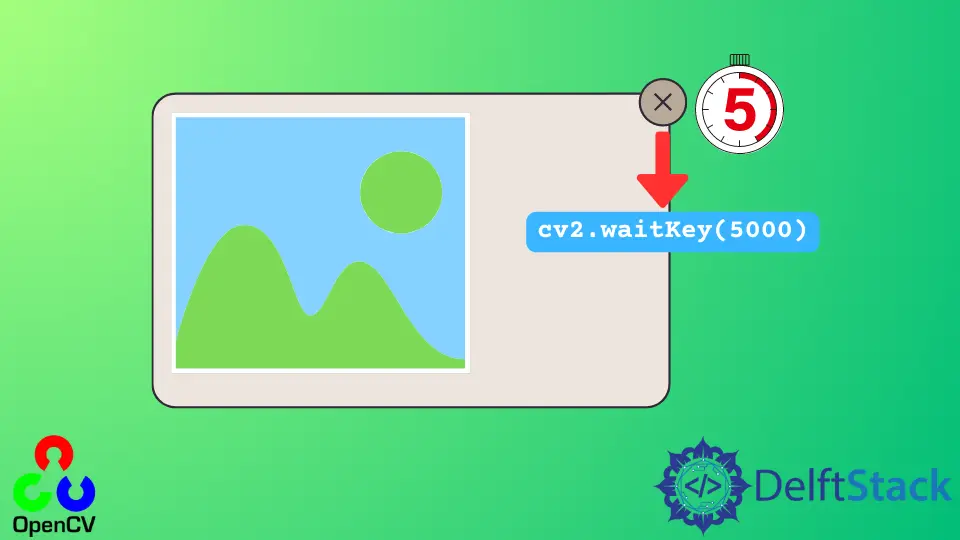
本教程將討論使用 OpenCV 的 waitKey() 函式關閉影象視窗。
在 OpenCV 中使用 waitKey() 函式
OpenCV 中的 waitKey() 函式用於等待特定時間間隔,然後關閉活動影象視窗。
我們可以在 waitKey() 函式中傳遞以毫秒為單位的延遲,該函式將等待該特定時間,然後關閉活動影象視窗。
如果我們在影象視窗處於活動狀態時按下鍵盤上的鍵,則視窗將關閉。
例如,假設我們希望影象在 5 秒後自動關閉;如果我們不按鍵盤上的任何鍵,它將在 5 秒後關閉。儘管如此,如果我們在 5 秒之前按下鍵盤上的一個鍵,視窗就會關閉。
如果我們不想等待特定的時間並且想在按下某個鍵時關閉影象,我們必須在 waitKey() 函式中傳遞 0 或不傳遞任何內容。在這種情況下,函式會等待按鍵,當按鍵被按下時,它會關閉視窗。
請參閱下面的示例程式碼。
import cv2
saved_image = cv2.imread("Image_name.jpg")
cv2.imshow("image", saved_image)
cv2.waitKey(5000)
cv2.destroyAllWindows()
上面的程式碼會等待五秒鐘,然後它會關閉視窗,如果此時有一個鍵,視窗就會關閉。請注意,我們必須使用 destroyAllWindows() 函式才能使 waitKey() 函式在 Jupyter Notebook 中正常工作。
destroyAllWindows() 函式將關閉所有開啟的視窗。但是,如果我們在諸如 PyCharm 之類的其他軟體中,我們不必使用 destroyAllWindows() 函式。
