修復 Python 中的 No such File in Directory 錯誤
Vaibhav Vaibhav
2022年5月17日
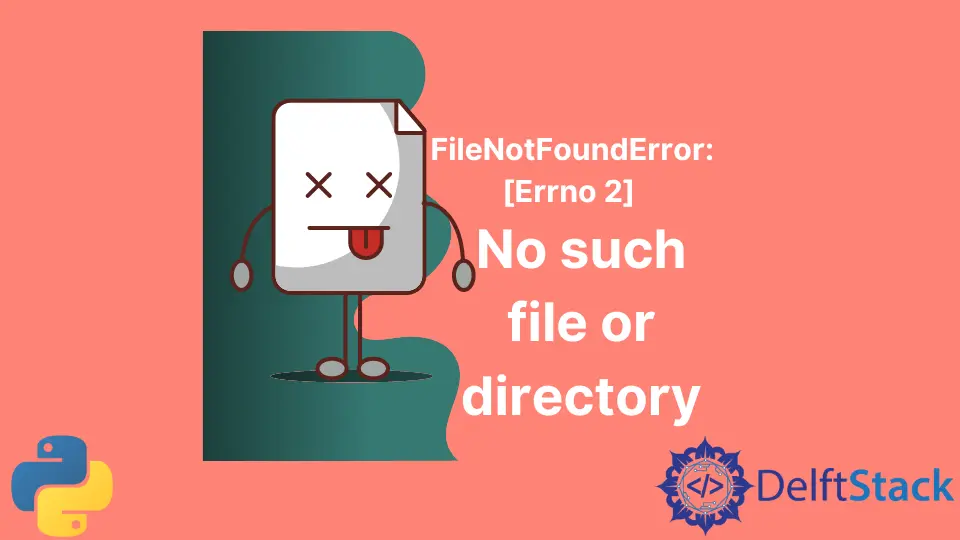
當在工作目錄中找不到指定的檔案,或者指定的路徑無效時,Python 程式語言會丟擲 FileNotFoundError/IOError 異常。在本文中,我們將學習如何在 Python 中解決此異常。
解決 Python 中的 FileNotFoundError/IOError: no such file in directory 錯誤
解決此問題的最簡單和明顯的方法之一是確保你引用的檔案存在於指定的路徑或當前工作目錄中。檔名或檔案路徑中也可能存在拼寫錯誤或拼寫錯誤。這兩個是我們最終遇到 FileNotFoundError/IOError 異常的最常見原因。
除了上面提到的那些,還有一些其他的步驟來解決這個錯誤。
- 如果我們引用的檔案存在於當前工作目錄中,我們可以使用預裝的
os模組來檢查檔案是否存在。os.listdir()方法列出了指定目錄中存在的所有檔案。我們可以在繼續實際任務之前驗證所需檔案的存在。以下 Python 程式碼提供了一個簡單的函式,我們可以將其用於我們的用例。
import os
def file_exists(filename, path=os.getcwd()):
"""
Check if the specified file exists at the specified directory
"""
files = os.listdir(path)
return filename in files
如果找到檔案,file_exists() 方法將返回 True,否則返回 False。如果沒有給出目錄的路徑,則考慮當前工作目錄。os.getcwd() 方法返回當前工作目錄。
- 對於檔案路徑,嘗試使用原始字串而不是純字串。當使用純字串表示檔案路徑時,每個反斜槓或
\都必須轉義或以另一個反斜槓作為字首。由於\是 Python 中的轉義字元,因此它會被忽略。必須逃脫才能解決此問題。以下 Python 程式碼描述了相同的內容。
s = r"path\to\file"
作者: Vaibhav Vaibhav
相關文章 - Python Directory
- 在 Python 中列出目錄和子目錄中的所有檔案
- 在 Python 中從路徑中獲取目錄
- Python 計算目錄中的檔案數
- 在 Python 中對資料夾中的每個檔案執行命令
- 用 Python 開啟目錄中的所有檔案
