Python 如何檢查某檔案是否存在
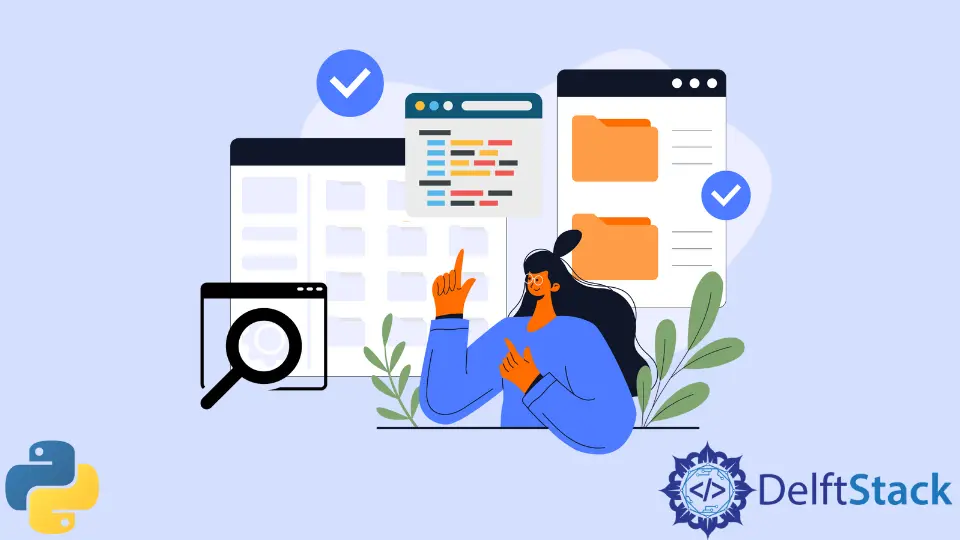
在 Python 3.4 之前, 我們幾乎只有一種方法,就是用 os.path.isfile() 來檢查某檔案是否存在;從 Python 3.4 以後,我們可以用 pathlib 模組裡面的物件導向的方法來檢查檔案是否存在。
os.path.isfile()
import os
fileName = "temp.txt"
os.path.isfile(fileName)
它檢查了檔案 fileName 是否存在。
一些人更喜歡用來 os.path.exists() 檢查檔案是否存在。但它無法區分檢查物件是檔案還是目錄。
import os
fileName = "temp.txt"
print(os.path.exists(fileName))
fileName = r"C:\Test"
print(os.path.exists(fileName))
因此,如果你想檢查檔案是否存在,只使用 os.path.isfile 函式。
pathlib.Path.is_file()
從 Python 3.4 開始,我們有了 pathlib 模組裡面的物件導向的方法來檢查檔案是否存在。
from pathlib import Path
fileName = "temp.txt"
fileObj = Path(fileName)
print(fileObj.is_file())
類似的,該模組還有 is_dir() 和 exists 方法來檢查資料夾,檔案/資料夾是否存在。
Founder of DelftStack.com. Jinku has worked in the robotics and automotive industries for over 8 years. He sharpened his coding skills when he needed to do the automatic testing, data collection from remote servers and report creation from the endurance test. He is from an electrical/electronics engineering background but has expanded his interest to embedded electronics, embedded programming and front-/back-end programming.
LinkedIn