如何設定 Tkinter Entry 文字輸入控制元件的預設文字
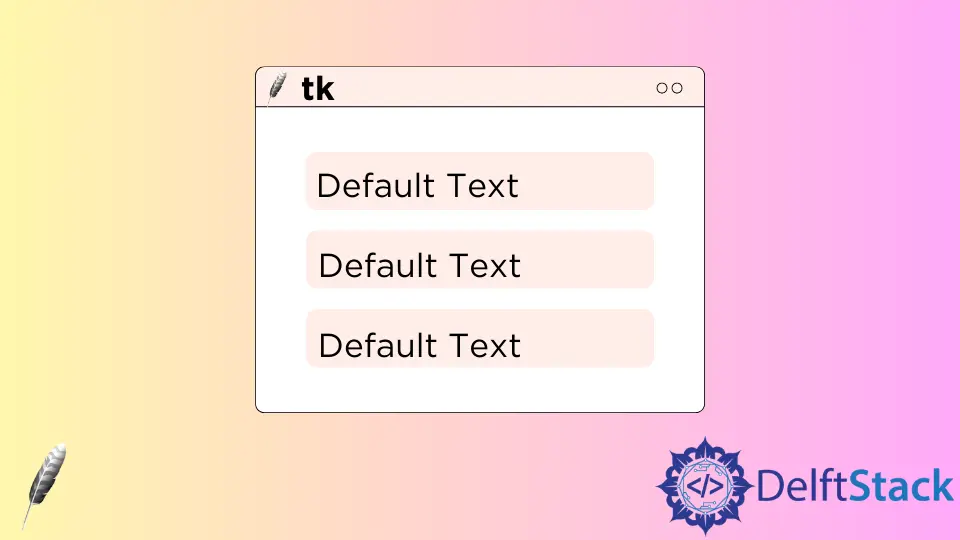
Tkinter 有兩種方法可以設定 Tkinter Entry 文字輸入控制元件的預設文字。
- Tkinter 的
insert方法 - Tkinter 的
StringVar方法
設定 insert 控制元件預設文字的 insert 方法
Tkinter Entry 文字輸入控制元件沒有特定的 text 屬性來設定預設文字,例如 text="example"。它具有 insert 方法來插入 Entry 文字輸入控制元件的文字,以便在初始化 Entry 物件後呼叫 insert 方法時,可以等效地設定 Entry 的預設文字。
可使用 insert 方法設定 Entry 文字輸入框的預設文字的完整工作程式碼
import tkinter as tk
root = tk.Tk()
root.geometry("200x100")
textExample = tk.Entry(root)
textExample.insert(0, "Default Text")
textExample.pack()
root.mainloop()
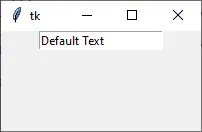
textExample.insert(0, "Default Text")
insert 方法將文字插入指定位置。0 是第一個字元,因此它會在開頭插入 Default Text。
Tkinter StringVar 方法設定 Tkinter Entry 文字輸入控制元件的預設文字
textvariable 將 Entry 控制元件的內容與 Tkinter StringVar 變數關聯。建立適當的關聯後,它可以將 StringVar 設定為 Entry 控制元件的預設文字。
用 textvariable 設定 Entry 預設文字的完整工作程式碼
import tkinter as tk
root = tk.Tk()
root.geometry("200x100")
textEntry = tk.StringVar()
textEntry.set("Default Text")
textExample = tk.Entry(root, textvariable=textEntry)
textExample.pack()
root.mainloop()
textEntry = tk.StringVar()
textEntry.set("Default Text")
textExample = tk.Entry(root, textvariable=textEntry)
textEntry 是一個 StringVar 變數,它通過 textvariable = textEntry 與 Entry 物件的文字內容相關聯。
Founder of DelftStack.com. Jinku has worked in the robotics and automotive industries for over 8 years. He sharpened his coding skills when he needed to do the automatic testing, data collection from remote servers and report creation from the endurance test. He is from an electrical/electronics engineering background but has expanded his interest to embedded electronics, embedded programming and front-/back-end programming.
LinkedIn