如何更改 Tkinter 標籤字型大小

本教程指南介紹如何更改 Tkinter 標籤字型大小。我們建立兩個按鈕 Increase 和 Decrease 來增大/減小 Tkinter 標籤的字型大小。
更改 Tkinter 標籤字型大小
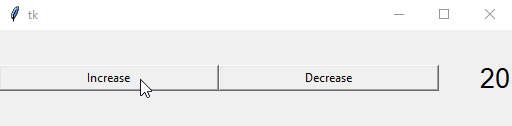
import tkinter as tk
import tkinter.font as tkFont
app = tk.Tk()
fontStyle = tkFont.Font(family="Lucida Grande", size=20)
labelExample = tk.Label(app, text="20", font=fontStyle)
def increase_label_font():
fontsize = fontStyle["size"]
labelExample["text"] = fontsize + 2
fontStyle.configure(size=fontsize + 2)
def decrease_label_font():
fontsize = fontStyle["size"]
labelExample["text"] = fontsize - 2
fontStyle.configure(size=fontsize - 2)
buttonExample1 = tk.Button(app, text="Increase", width=30, command=increase_label_font)
buttonExample2 = tk.Button(app, text="Decrease", width=30, command=decrease_label_font)
buttonExample1.pack(side=tk.LEFT)
buttonExample2.pack(side=tk.LEFT)
labelExample.pack(side=tk.RIGHT)
app.mainloop()
fontStyle = tkFont.Font(family="Lucida Grande", size=20)
我們指定字型是 Lucida Grande 系列,字型大小為 20,並且將該字型賦給標籤 labelExample。
def increase_label_font():
fontsize = fontStyle["size"]
labelExample["text"] = fontsize + 2
fontStyle.configure(size=fontsize + 2)
字型大小用 tkinter.font.configure() 方法更新。如從 gif 動畫中看到的,使用該特定字型的控制元件將會自動更新。
labelExample["text"] = fontsize + 2
我們還將標籤文字更新為與字型大小相同,以使動畫更加直觀。
更改 Tkinter 標籤字型系列 font-family
我們還將介紹如何通過單擊按鈕來更改 Tkinter 標籤字型系列。
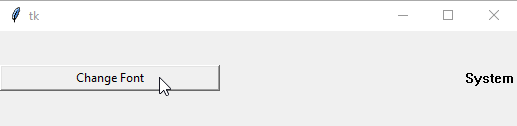
import tkinter as tk
import tkinter.font as tkFont
app = tk.Tk()
fontfamilylist = list(tkFont.families())
fontindex = 0
fontStyle = tkFont.Font(family=fontfamilylist[fontindex])
labelExample = tk.Label(app, text=fontfamilylist[fontindex], font=fontStyle)
def increase_label_font():
global fontindex
fontindex = fontindex + 1
labelExample.configure(
font=fontfamilylist[fontindex], text=fontfamilylist[fontindex]
)
buttonExample1 = tk.Button(
app, text="Change Font", width=30, command=increase_label_font
)
buttonExample1.pack(side=tk.LEFT)
labelExample.pack(side=tk.RIGHT)
app.mainloop()
fontfamilylist = list(tkFont.families())
它將獲取可用的 Tkinter 字型系列列表。
labelExample.configure(font=fontfamilylist[fontindex], text=fontfamilylist[fontindex])
labelExample 的 font 屬性將更改為 font.families 列表中的下一個字型,並且標籤文字也將更新為字型名稱。
Founder of DelftStack.com. Jinku has worked in the robotics and automotive industries for over 8 years. He sharpened his coding skills when he needed to do the automatic testing, data collection from remote servers and report creation from the endurance test. He is from an electrical/electronics engineering background but has expanded his interest to embedded electronics, embedded programming and front-/back-end programming.
LinkedIn