如何將多個命令繫結到 Tkinter 按鈕

在本教程中,我們將演示如何將多個命令繫結到 Tkinter 按鈕。單擊該按鈕後將執行多個命令。
將多個命令繫結到 Tkinter Button
Tkinter 按鈕只有一個 command 屬性,因此應將多個命令或函式組合在一起,然後此單函式繫結到按鈕的 command。
我們可以用 lambda 組合多個命令,
def command():
return [funcA(), funcB(), funcC()]
此 lambda 函式將分別執行 funcA、funcB 和 funcC。
labmda 繫結多個函式舉例
try:
import Tkinter as tk
except:
import tkinter as tk
class Test:
def __init__(self):
self.root = tk.Tk()
self.root.geometry("200x100")
self.button = tk.Button(
self.root,
text="Click Me",
command=lambda: [self.funcA(), self.funcB(), self.funcC()],
)
self.button.pack()
self.labelA = tk.Label(self.root, text="A")
self.labelB = tk.Label(self.root, text="B")
self.labelC = tk.Label(self.root, text="C")
self.labelA.pack()
self.labelB.pack()
self.labelC.pack()
self.root.mainloop()
def funcA(self):
self.labelA["text"] = "A responds"
def funcB(self):
self.labelB["text"] = "B responds"
def funcC(self):
self.labelC["text"] = "C responds"
app = Test()
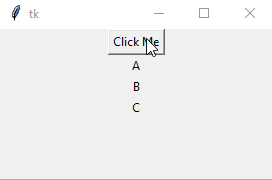
將函式組合為一個函式
def combineFunc(self, *funcs):
def combinedFunc(*args, **kwargs):
for f in funcs:
f(*args, **kwargs)
return combinedFunc
上面的函式在函式內部定義一個函式,然後返回該函式物件。
for f in funcs:
f(*args, **kwargs)
它執行函式 combineFunc 括號中給出的所有函式。
try:
import Tkinter as tk
except:
import tkinter as tk
class Test:
def __init__(self):
self.root = tk.Tk()
self.root.geometry("200x100")
self.button = tk.Button(
self.root,
text="Click Me",
command=self.combineFunc(self.funcA, self.funcB, self.funcC),
)
self.button.pack()
self.labelA = tk.Label(self.root, text="A")
self.labelB = tk.Label(self.root, text="B")
self.labelC = tk.Label(self.root, text="C")
self.labelA.pack()
self.labelB.pack()
self.labelC.pack()
self.root.mainloop()
def combineFunc(self, *funcs):
def combinedFunc(*args, **kwargs):
for f in funcs:
f(*args, **kwargs)
return combinedFunc
def funcA(self):
self.labelA["text"] = "A responds"
def funcB(self):
self.labelB["text"] = "B responds"
def funcC(self):
self.labelC["text"] = "C responds"
app = Test()
Founder of DelftStack.com. Jinku has worked in the robotics and automotive industries for over 8 years. He sharpened his coding skills when he needed to do the automatic testing, data collection from remote servers and report creation from the endurance test. He is from an electrical/electronics engineering background but has expanded his interest to embedded electronics, embedded programming and front-/back-end programming.
LinkedIn