在 Pandas DataFrame 中將多列中的值合併為一列
- 從頭開始編寫程式碼以將多列中的值合併到 Pandas DataFrame 中的一列中
- 在 Pandas DataFrame 中使用 DuckDB 執行 SQL 查詢以將多列中的值合併為一列
-
在 Pandas DataFrame 中使用
combine_first()方法將多列中的值合併為一列 -
在 Pandas DataFrame 中使用
bfill()方法將多列中的值合併為一列 -
在 Pandas DataFrame 中使用
mask()方法將多列中的值合併為一列
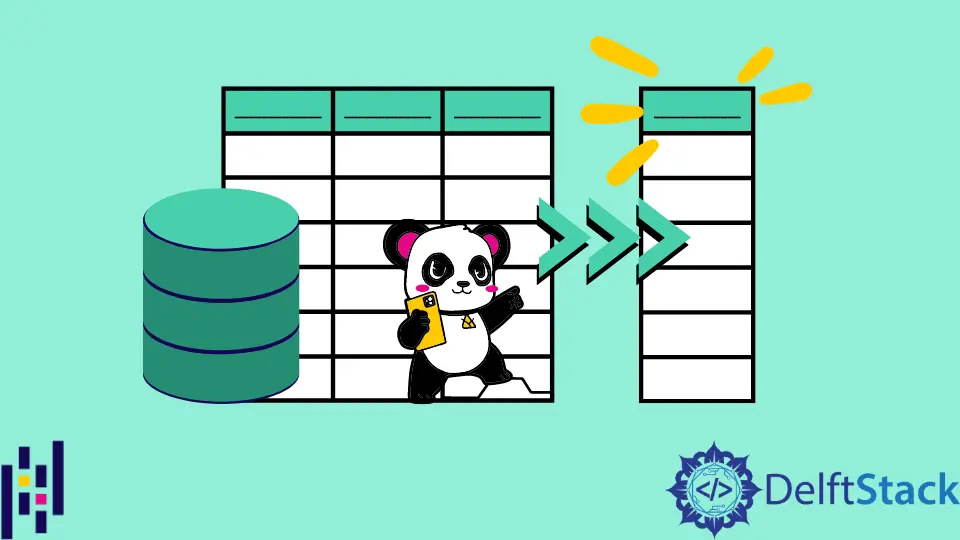
本教程將演示將多列中的第一個非空值合併或返回到 Python Pandas DataFrame 中的另一列。
例如,如果它不為空,則將第 1 列的值用於新的第 3 列;否則,如果第 1 列為空,則將第 2 列的值用於新的第 3 列。
我們可以在 Pandas DataFrame 中以多種方式完成此任務。
從頭開始編寫程式碼以將多列中的值合併到 Pandas DataFrame 中的一列中
我們可以從頭開始編寫邏輯來合併值。我們在以下程式碼中建立了一個 Pandas DataFrame,其中包含三列,名為 Age_in_Years、Age_in_Months 和 Age_in_Days。
DataFrame 也有一些缺失值。如果我們要顯示年齡,首先,我們將輸出年齡,以年為單位。
如果該列中的值為 Null,我們將以月為單位顯示年齡。同樣,如果以月為單位的值為 Null,我們將以天為單位顯示年齡。
為此,我們從頭開始編寫程式碼來獲取第一個非空列的值。該函式正在遍歷所有 DataFrame 列,並在找到非空值的地方返回該值;否則,它會檢查其他列中的值。
示例程式碼:
# Python 3.x
import pandas as pd
df_age = pd.DataFrame(
{
"Age_in_Years": ["4 y", None, None, None],
"Age_in_Months": ["48 m", "24 m", None, None],
"Age_in_Days": ["1440 d", None, "2520 d", None],
}
)
def get_first_non_null(dfrow, cols):
for c in cols:
if pd.notnull(dfrow[c]):
return dfrow[c]
return None
cols = ["Age_in_Years", "Age_in_Months", "Age_in_Days"]
df_age["Age"] = df_age.apply(lambda x: get_first_non_null(x, cols), axis=1)
display(df_age)
輸出:
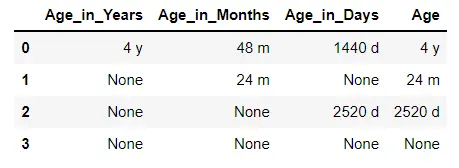
在 Pandas DataFrame 中使用 DuckDB 執行 SQL 查詢以將多列中的值合併為一列
示例程式碼:
DuckDB 是一個 Python API 和一個使用 SQL 查詢與資料庫互動的資料庫管理系統。這個包有一個內建的合併方法,可以從列中選擇第一個非空值。
我們將在 SQL 查詢中將列名傳遞給 coalesce 方法。
# Python 3.x
import pandas as pd
import duckdb
df_age = pd.DataFrame(
{
"Age_in_Years": ["4 y", None, None, None],
"Age_in_Months": ["48 m", "24 m", None, None],
"Age_in_Days": ["1440 d", None, "2520 d", None],
}
)
df_age = duckdb.query(
"""SELECT Age_in_Years, Age_in_Months, Age_in_Days, coalesce(Age_in_Years, Age_in_Months, Age_in_days) as Age from df_age"""
).to_df()
display(df_age)
輸出:
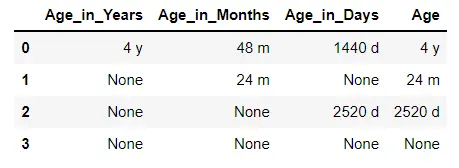
在 Pandas DataFrame 中使用 combine_first() 方法將多列中的值合併為一列
combine_first() 方法用來自第二個 DataFrame 的非空資料填充一個 DataFrame 中的空值,以組合兩個 DataFrame 物件。
在下面的程式碼中,我們將返回列值。我們將把 Age_in_Years 與 Age_in_Months 結合起來,將 Age_in_Months 與 Age_in_Days 結合起來。
它將返回來自 Age_in_years 的值。如果為 Null,它將返回來自 Age_in_Months 的值。同樣,如果這也是 Null,它將從 Age_in_Days 返回一個值。
實際 DataFrame 中的資料不會改變,我們將在 Age 列中獲得我們想要的值。
示例程式碼:
# Python 3.x
import pandas as pd
df_age = pd.DataFrame(
{
"Age_in_Years": ["4 y", None, None, None],
"Age_in_Months": ["48 m", "24 m", None, None],
"Age_in_Days": ["1440 d", None, "2520 d", None],
}
)
df_age["Age"] = (
df_age["Age_in_Years"]
.combine_first(df_age["Age_in_Months"])
.combine_first(df_age["Age_in_Days"])
)
df_age
輸出:
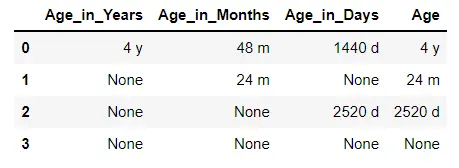
在 Pandas DataFrame 中使用 bfill() 方法將多列中的值合併為一列
bfill 代表反向填充。此方法將 NaN 替換為下一行或下一列值。
在這裡,如果當前列中的值為 Null,我們將指定 axis=1 從下一列返回值。
示例程式碼:
# Python 3.x
import pandas as pd
df_age = pd.DataFrame(
{
"Age_in_Years": ["4 y", None, None, None],
"Age_in_Months": ["48 m", "24 m", None, None],
"Age_in_Days": ["1440 d", None, "2520 d", None],
}
)
df_age["Age"] = df_age.bfill(axis=1).iloc[:, 0]
df_age
輸出:
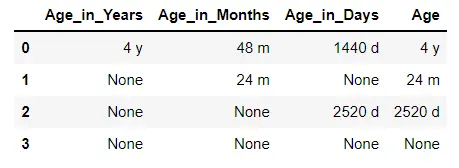
在 Pandas DataFrame 中使用 mask() 方法將多列中的值合併為一列
mask() 方法的工作方式與 if-then 類似。
如果某個列的 null 條件為 false,則將使用其值。否則,它將從其他指定列中獲取值。
示例程式碼:
# Python 3.x
import pandas as pd
df_age = pd.DataFrame(
{
"Age_in_Years": ["4 y", None, None, None],
"Age_in_Months": ["48 m", "24 m", None, None],
"Age_in_Days": ["1440 d", None, "2520 d", None],
}
)
df_age["Age"] = (
df_age["Age_in_Years"]
.mask(pd.isnull, df_age["Age_in_Months"])
.mask(pd.isnull, df_age["Age_in_Days"])
)
df_age
輸出:
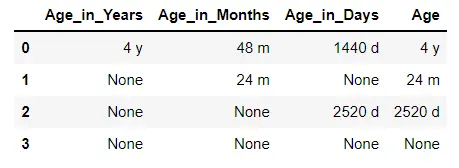
I am Fariba Laiq from Pakistan. An android app developer, technical content writer, and coding instructor. Writing has always been one of my passions. I love to learn, implement and convey my knowledge to others.
LinkedIn