如何計算 Pandas Dataframe 列中的 NaN 出現的次數
Asad Riaz
2023年1月30日
-
isna()方法來計算一列或多列中的 NaN -
從總長度中減去
non-NaN的計數以計算NaN的出現次數 -
df.isnull().sum()方法來計算NaN的出現次數 -
計算整個 Pandas DataFrame 中
NaN的出現
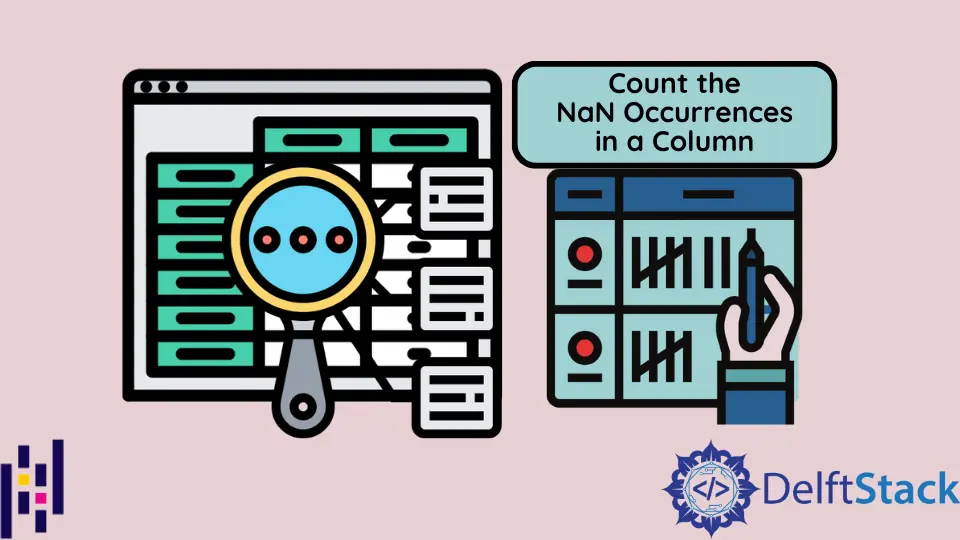
我們將介紹在 Pandas DataFrame 的一列中計算 NaN 出現次數的方法。我們有很多選擇,包括針對一列或多列的 isna() 方法,通過從 NaN 出現次數中減去總長度,使用 value_counts 方法,以及使用 df.isnull().sum() 方法。
我們還將介紹計算整個 Pandas DataFrame 中 NaN 出現總數的方法。
isna() 方法來計算一列或多列中的 NaN
我們可以使用 insna() 方法(Pandas 版本> 0.21.0),然後求和以計算 NaN 的出現。對於一列,我們將執行以下操作:
import pandas as pd
s = pd.Series([1, 2, 3, np.nan, np.nan])
s.isna().sum()
# or s.isnull().sum() for older pandas versions
輸出:
2
對於幾列,它也適用:
import pandas as pd
df = pd.DataFrame({"a": [1, 2, np.nan], "b": [np.nan, 1, np.nan]})
df.isna().sum()
輸出:
a 1
b 2
dtype: int64
從總長度中減去 non-NaN 的計數以計算 NaN 的出現次數
我們可以通過從 dataframe 的長度中減去非 NaN 出現的次數來獲得每一列中 NaN 出現的次數:
import pandas as pd
df = pd.DataFrame(
[(1, 2, None), (None, 4, None), (5, None, 7), (5, None, None)],
columns=["a", "b", "d"],
index=["A", "B", "C", "D"],
)
print(df)
print(len(df) - df.count())
輸出:
a b d
A 1.0 2.0 NaN
B NaN 4.0 NaN
C 5.0 NaN 7.0
D 5.0 NaN NaN
a 1
b 2
d 3
dtype: int64
df.isnull().sum() 方法來計算 NaN 的出現次數
我們可以使用 df.isnull().sum() 方法獲得每一列中 NaN 出現的次數。如果我們在 sum 方法中傳遞了 axis=0,它將給出每列中出現 NaN 的次數。如果需要在每行中出現 NaN 次,我們需要設定 axis=1。
考慮以下程式碼:
import pandas as pd
df = pd.DataFrame(
[(1, 2, None), (None, 4, None), (5, None, 7), (5, None, None)],
columns=["a", "b", "d"],
index=["A", "B", "C", "D"],
)
print("NaN occurrences in Columns:")
print(df.isnull().sum(axis=0))
print("NaN occurrences in Rows:")
print(df.isnull().sum(axis=1))
輸出:
NaN occurrences in Columns:
a 1
b 2
d 3
dtype: int64
NaN occurrences in Rows:
A 1
B 2
C 1
D 2
dtype: int64
計算整個 Pandas DataFrame 中 NaN 的出現
為了獲得在 DataFrame 中所有 NaN 出現的總數,我們將兩個 .sum() 方法連結在一起:
import pandas as pd
df = pd.DataFrame(
[(1, 2, None), (None, 4, None), (5, None, 7), (5, None, None)],
columns=["a", "b", "d"],
index=["A", "B", "C", "D"],
)
print("NaN occurrences in DataFrame:")
print(df.isnull().sum().sum())
輸出:
NaN occurrences in DataFrame:
6