如何在 Pandas 中將 DataFrame 列轉換為字串
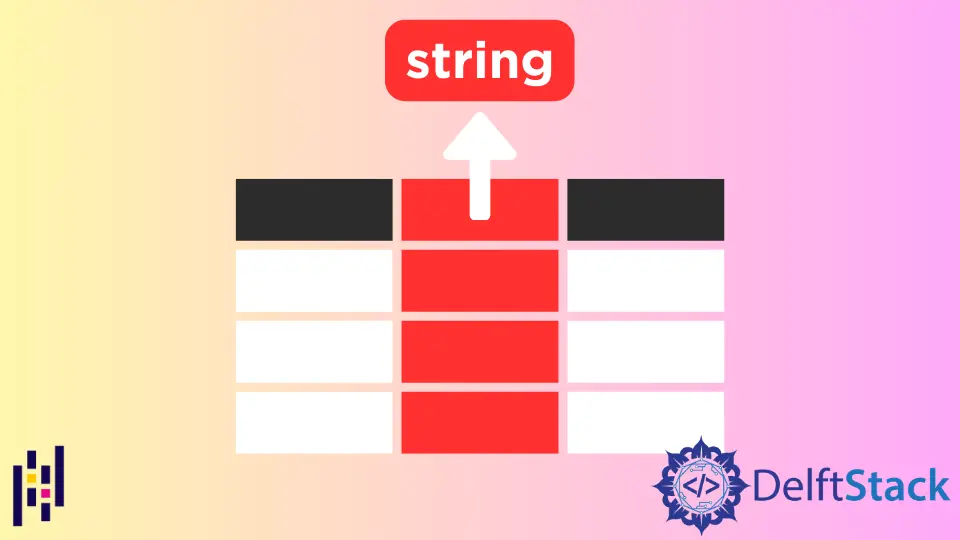
我們將介紹將 Pandas DataFrame 列轉換為字串的方法。
- Pandas
Series.astype(str)方法 DataFrame.apply()方法對列中的元素進行操作
我們將在本文下面使用相同的 DataFrame。
import pandas as pd
df = pd.DataFrame({"A": [1, 2, 3], "B": [4.1, 5.2, 6.3], "C": ["7", "8", "9"]})
print(df)
print(df.dtypes)
A B C
0 1 4.1 7
1 2 5.2 8
2 3 6.3 9
A int64
B float64
C object
dtype: object
Pandas DataFrame Series.astype(str) 方法
Pandas Series.astype(dtype) 方法將 Pandas 系列轉換為指定的 dtype 型別。
pandas.Series.astype(str)
如本文所述,它將 Series,DataFrame 列轉換為字串。
>>> df
A B C
0 1 4.1 7
1 2 5.2 8
2 3 6.3 9
>>> df['A'] = df['A'].astype(str)
>>> df
A B C
0 1 4.1 7
1 2 5.2 8
2 3 6.3 9
>>> df.dtypes
A object
B float64
C object
dtype: object
astype() 方法不會就地修改 DataFrame 資料,因此我們需要將返回的 Pandas Series 分配給特定的 DataFrame 列。
我們也可以通過將方括號內的名稱放在方括號中以形成列表,將多個列同時轉換為字串。
>>> df[['A','B']] = df[['A','B']].astype(str)
>>> df
A B C
0 1 4.1 7
1 2 5.2 8
2 3 6.3 9
>>> df.dtypes
A object
B object
C object
dtype: object
DataFrame.apply() 方法對列中的元素進行操作
apply(func, *args, **kwds)
DataFrame.apply() 方法將函式 func 應用於每一列或每一行。
為了簡單起見,我們可以使用 lambda 函式代替 func。
>>> df['A'] = df['A'].apply(lambda _: str(_))
>>> df
A B C
0 1 4.1 7
1 2 5.2 8
2 3 6.3 9
>>> df.dtypes
A object
B float64
C object
dtype: object
你不能使用 apply 方法將函式應用於多個列。
>>> df[['A','B']] = df[['A','B']].apply(lambda _: str(_))
Traceback (most recent call last):
File "<pyshell#31>", line 1, in <module>
df[['A','B']] = df[['A','B']].apply(lambda _: str(_))
File "D:\WinPython\WPy-3661\python-3.6.6.amd64\lib\site-packages\pandas\core\frame.py", line 3116, in __setitem__
self._setitem_array(key, value)
File "D:\WinPython\WPy-3661\python-3.6.6.amd64\lib\site-packages\pandas\core\frame.py", line 3144, in _setitem_array
self.loc._setitem_with_indexer((slice(None), indexer), value)
File "D:\WinPython\WPy-3661\python-3.6.6.amd64\lib\site-packages\pandas\core\indexing.py", line 606, in _setitem_with_indexer
raise ValueError('Must have equal len keys and value '
ValueError: Must have equal len keys and value when setting with an iterable
Founder of DelftStack.com. Jinku has worked in the robotics and automotive industries for over 8 years. He sharpened his coding skills when he needed to do the automatic testing, data collection from remote servers and report creation from the endurance test. He is from an electrical/electronics engineering background but has expanded his interest to embedded electronics, embedded programming and front-/back-end programming.
LinkedIn相關文章 - Pandas DataFrame
- 如何將 Pandas DataFrame 列標題獲取為列表
- 如何刪除 Pandas DataFrame 列
- 如何在 Pandas 中將 DataFrame 列轉換為日期時間
- 如何在 Pandas DataFrame 中將浮點數轉換為整數
- 如何按一列的值對 Pandas DataFrame 進行排序
- 如何用 group-by 和 sum 獲得 Pandas 總和
