從 PowerShell 函式返回多個專案
Rohan Timalsina
2023年1月30日
-
使用
Array從 PowerShell 函式返回多個專案 -
使用
PSCustomObject從 PowerShell 函式返回多個專案 -
使用
Hash Tables從 PowerShell 函式返回多個專案
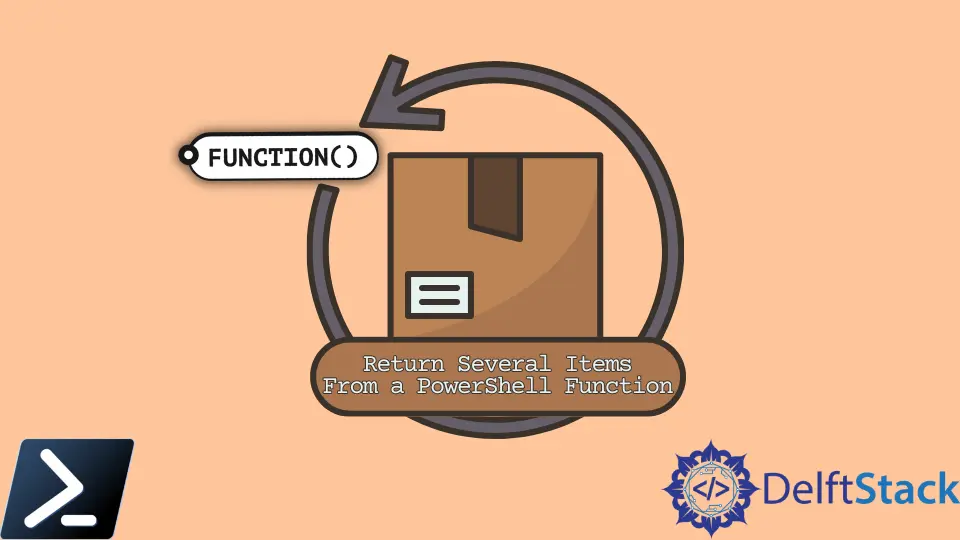
函式是一個或多個 PowerShell 命令和指令碼的集合。只需呼叫它的名稱,它就可以在一個指令碼中多次執行。
結果,它增加了指令碼的可用性和可讀性。PowerShell 中的 return 關鍵字退出函式或指令碼塊,並用於從函式返回值。
本教程將教你從 PowerShell 中的函式返回多個值。
使用 Array 從 PowerShell 函式返回多個專案
以下示例從函式 sum 返回單個值。
程式碼:
function sum()
{
$a = 4
$b =6
$c=$a+$b
return $c
}
sum
輸出:
10
要從 PowerShell 函式返回多個值,你可以返回一個物件陣列。以下示例使用陣列從函式 num 返回多個值。
程式碼:
function num()
{
$a = 4,5,6
return $a
}
$b=num
Write-Host "The numbers are $($b[0]),$($b[1]),$($b[2])."
輸出:
The numbers are 4,5,6.
使用 PSCustomObject 從 PowerShell 函式返回多個專案
你還可以建立 PSCustomObject 並從 PowerShell 中的函式返回多個專案。下面的示例在名為 user 的函式內建立一個 PSCustomObject $obj 並返回多個值。
程式碼:
function user()
{
$obj = [PSCustomObject]@{
Name = 'Rohan'
Age = 21
Address = 'UK'
}
return $obj
}
$a=user
Write-Host "$($a.Name) is $($a.Age) and lives in $($a.Address)."
輸出:
Rohan is 21 and lives in UK.
使用 Hash Tables 從 PowerShell 函式返回多個專案
雜湊表是一個緊湊的資料結構,它使用一個鍵來儲存每個值。它也稱為字典或關聯陣列。
雜湊表在 PowerShell 中具有 Keys 和 Values 屬性。鍵和值可以具有任何 .NET 物件型別。
你可以使用 @{} 在 PowerShell 中建立雜湊表。鍵和值放在 {} 括號中。
建立雜湊表的語法如下。
@{ <key> = <value>; [<key> = <value> ] ...}
以下示例使用雜湊表從名為 user 的函式返回多個值。
程式碼:
function user()
{
$hash = @{ Name = 'Rohan'; Age = 21; Address = 'UK'}
return $hash
}
$a=user
Write-Host "$($a.Name) is $($a.Age) and lives in $($a.Address)."
輸出:
Rohan is 21 and lives in UK.
現在你知道了從 PowerShell 中的函式返回多個專案的不同方法。
作者: Rohan Timalsina
