PowerShell 中加入路徑以將兩個以上的字串組合成一個檔案路徑
Rohan Timalsina
2022年5月16日
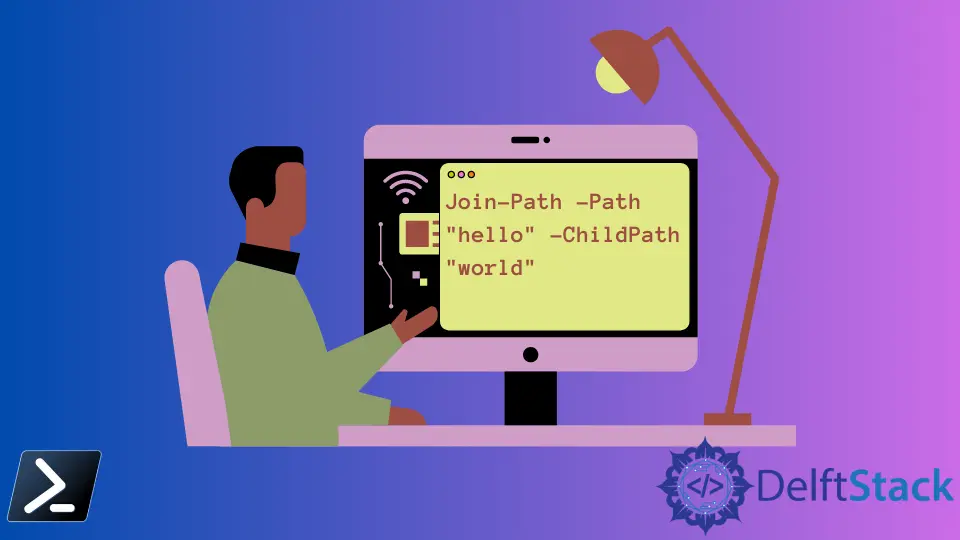
Join-Path cmdlet 允許使用者將字串組合到單個路徑中。有時,在 PowerShell 中工作時,你可能需要組合路徑以建立單個路徑。
這是 Join-Path cmdlet 發揮作用的地方。許多子路徑可以組合或附加到主路徑以建立單個路徑。
-Path 引數指定附加子路徑的主路徑。 -Path 值確定哪個提供者加入路徑並新增路徑分隔符。
它提供了\ 分隔符來連線路徑。 -ChildPath 引數指定附加到 -Path 引數值的路徑。
例如,以下命令使用 Join-Path 來組合主路徑 hello 和子路徑 world。
Join-Path -Path "hello" -ChildPath "world"
輸出:
hello\world
Join-Path cmdlet 僅接受兩個字串輸入或一個 -ChildPath 引數。使用單個命令,你不能使用 Join-Path 將兩個以上的字串組合成一個檔案路徑。
你將需要同時使用多個 Join-Path 語句來將兩個以上的字串組合到 PowerShell 中的檔案路徑中。
在 PowerShell 中使用 Join-Path 值將兩個以上的字串組合到檔案路徑中
由於 Join-Path 路徑值可以向下傳送到管道,因此你可以將多個 Join-Path 語句連線在一起以將兩個以上的字串組合成一個檔案路徑。
例如,以下程式碼組合了所有四個字串並建立了一個路徑 C:\content\software\PowerShell
Join-Path -Path "C:" -ChildPath "content" | Join-Path -ChildPath "software" | Join-Path -ChildPath "PowerShell"
輸出:
C:\content\software\PowerShell
作者: Rohan Timalsina
相關文章 - PowerShell String
- 在 PowerShell 中轉義單引號和雙引號
- PowerShell 中的字串插值
- PowerShell 多行字串
- 在 PowerShell 中比較兩個字串物件的內容
- 在 PowerShell 中在多個檔案中搜尋字串並返回檔名
