PHP 上傳圖片
Sheeraz Gul
2023年1月30日

我們可以使用簡單的檔案上傳操作在 PHP 中上傳影象,但首先,應該從 php.ini 檔案啟用檔案上傳。本教程演示如何在 PHP 中上傳影象。
在 PHP 中啟用從 php.ini 檔案上傳檔案以上傳影象
對於較新版本的 PHP,檔案上傳預設為 on。你還可以從 php.ini 檔案編輯檔案上傳配置。
下面是如何設定配置。
允許 HTTP 檔案上傳。
file_uploads = On
設定上傳檔案的最大允許大小。
upload_max_filesize = 2M
設定通過單個請求上傳的最大檔案數。
max_file_uploads = 20
在 PHP 中使用檔案上傳操作上傳影象
根據上述配置,影象大小應低於 2 兆位元組。下面的程式碼具有檢查所選檔案是否為影象的驗證。
<form action="" method="post" enctype="multipart/form-data">
<input type="file" name="image" >
<input type="submit" value="upload" name="upload">
</form>
<?php
if(isset($_POST['upload'])){
$input_image=$_FILES['image']['name'];
$image_info = @getimagesize($input_image);
if($image_info == false){
echo "The selected file is not image.";
}
else{
$image_array=explode('.',$input_image);
$rand=rand(10000,99999);
$image_new_name=$image_array[0].$rand.'.'.$image_array[1];
$image_upload_path="uploads/".$image_new_name;
$is_uploaded=move_uploaded_file($_FILES["image"]["tmp_name"],$image_upload_path);
if($is_uploaded){
echo 'Image Successfully Uploaded';
}
else{
echo 'Something Went Wrong!';
}
}
}
?>
上面的程式碼通過同一頁面上的表單上傳檔案。首先,它驗證所選檔案是否為影象,然後上傳。
輸出:
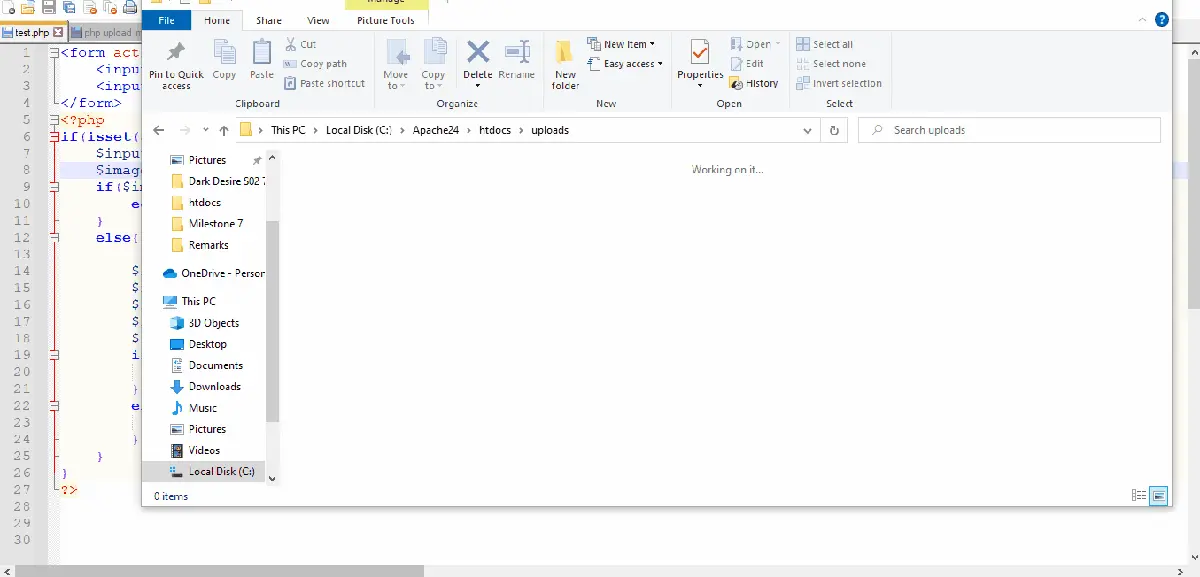
作者: Sheeraz Gul
Sheeraz is a Doctorate fellow in Computer Science at Northwestern Polytechnical University, Xian, China. He has 7 years of Software Development experience in AI, Web, Database, and Desktop technologies. He writes tutorials in Java, PHP, Python, GoLang, R, etc., to help beginners learn the field of Computer Science.
LinkedIn Facebook