在 Python 中儲存和載入 NumPy 陣列
-
使用
numpy.savetxt()和numpy.loadtxt()函式儲存和載入 NumPy 陣列 -
使用
numpy.tofile()和numpy.fromfile()函式儲存和載入 NumPy 陣列 -
使用 Python 中的
numpy.save()和numpy.load()函式儲存和載入 NumPy 陣列
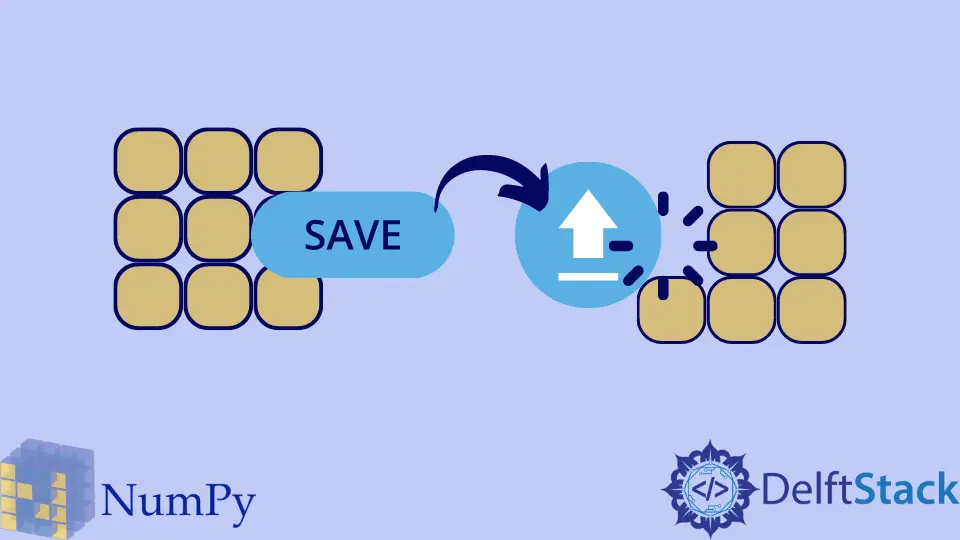
本教程將討論在 Python 中儲存和載入 NumPy 陣列的方法。
使用 numpy.savetxt() 和 numpy.loadtxt() 函式儲存和載入 NumPy 陣列
numpy.savetxt() 函式將 NumPy 陣列儲存到文字檔案,numpy.loadtxt() 函式從 Python 中的文字檔案載入 NumPy 陣列。numpy.save() 函式將文字檔案的名稱、要儲存的陣列和所需的格式作為輸入引數,並將陣列儲存在文字檔案中。numpy.loadtxt() 函式採用文字檔案的名稱和陣列的資料型別,並返回儲存的陣列。以下程式碼示例向我們展示瞭如何使用 Python 中的 numpy.savetxt() 和 numpy.loadtxt() 函式儲存和載入 NumPy 陣列。
import numpy as np
a = np.array([1, 3, 5, 7])
np.savetxt("test1.txt", a, fmt="%d")
a2 = np.loadtxt("test1.txt", dtype=int)
print(a == a2)
輸出:
[ True True True True]
在上面的程式碼中,我們使用 numpy.savetxt() 函式將陣列 a 儲存在 test1.txt 檔案中,並使用 numpy.savetxt() 函式從 test1.txt 檔案載入陣列 a2。loadtxt() Python 中的函式。我們首先使用 np.array() 函式建立了陣列 a。然後我們使用 np.savetxt() 函式將陣列 a 儲存在 test1.txt 檔案中,並指定格式為%d,即整數格式。然後我們使用 np.loadtxt() 函式將儲存的陣列載入到陣列 a2 中,並指定 dtype=int。最後,我們比較了兩個陣列並顯示了結果。
此方法比此處討論的所有其他方法慢得多。
使用 numpy.tofile() 和 numpy.fromfile() 函式儲存和載入 NumPy 陣列
numpy.tofile() 函式將一個 NumPy 陣列儲存在一個二進位制檔案中,而 numpy.fromfile() 函式從一個二進位制檔案中載入一個 NumPy 陣列。numpy.tofile() 函式將檔名作為輸入引數,並將呼叫陣列以二進位制格式儲存在檔案中。numpy.fromfile() 函式將檔名和陣列的資料型別作為輸入引數並返回陣列。以下程式碼示例向我們展示瞭如何使用 Python 中的 numpy.tofile() 和 numpy.fromfile() 函式儲存和載入 NumPy 陣列。
import numpy as np
a = np.array([1, 3, 5, 7])
a.tofile("test2.dat")
a2 = np.fromfile("test2.dat", dtype=int)
print(a == a2)
輸出:
[ True True True True]
在上面的程式碼中,我們使用 numpy.tofile() 函式將陣列 a 儲存在 test2.dat 檔案中,並使用 numpy.tofile() 函式從 test2.dat 檔案載入陣列 a2。Python 中的 fromfile() 函式。我們首先使用 np.array() 函式建立了陣列 a。然後我們使用 np.tofile() 函式將陣列 a 儲存在 test2.dat 檔案中。然後我們使用 np.fromfile() 函式將儲存的陣列載入到陣列 a2 中,並指定 dtype=int。最後,我們比較了兩個陣列並顯示了結果。
這種方法比以前的方法更快、更有效,但它依賴於平臺。
使用 Python 中的 numpy.save() 和 numpy.load() 函式儲存和載入 NumPy 陣列
這種方法是一種在 Python 中儲存和載入 NumPy 陣列的獨立於平臺的方法。numpy.save() 函式 將 NumPy 陣列儲存到檔案中,而 numpy.load() 函式 從檔案中載入 NumPy 陣列。我們需要在此方法中為檔案指定 .npy 副檔名。numpy.save() 函式將檔名和要儲存的陣列作為輸入引數,並將陣列儲存在指定檔案中。numpy.load() 函式將檔名作為輸入引數並返回陣列。以下程式碼示例向我們展示瞭如何使用 Python 中的 numpy.save() 和 numpy.load() 函式儲存和載入 NumPy 陣列。
import numpy as np
a = np.array([1, 3, 5, 7])
np.save("test3.npy", a)
a2 = np.load("test3.npy")
print(a == a2)
輸出:
[ True True True True]
在上面的程式碼中,我們使用 numpy.save() 函式將陣列 a 儲存在 test3.npy 檔案中,並使用 numpy.load() 函式從 test3.npy 檔案載入陣列 a2。我們首先使用 np.array() 函式建立了陣列 a。然後我們使用 np.save() 函式將陣列 a 儲存在 test3.npy 檔案中。然後我們使用 np.load() 函式將儲存的陣列載入到陣列 a2 中。最後,我們比較了兩個陣列並顯示了結果。
這種方法是迄今為止最好的方法,因為它非常高效且與平臺無關。
Maisam is a highly skilled and motivated Data Scientist. He has over 4 years of experience with Python programming language. He loves solving complex problems and sharing his results on the internet.
LinkedIn