MATLAB 斜坡輸入響應
Ammar Ali
2021年10月2日
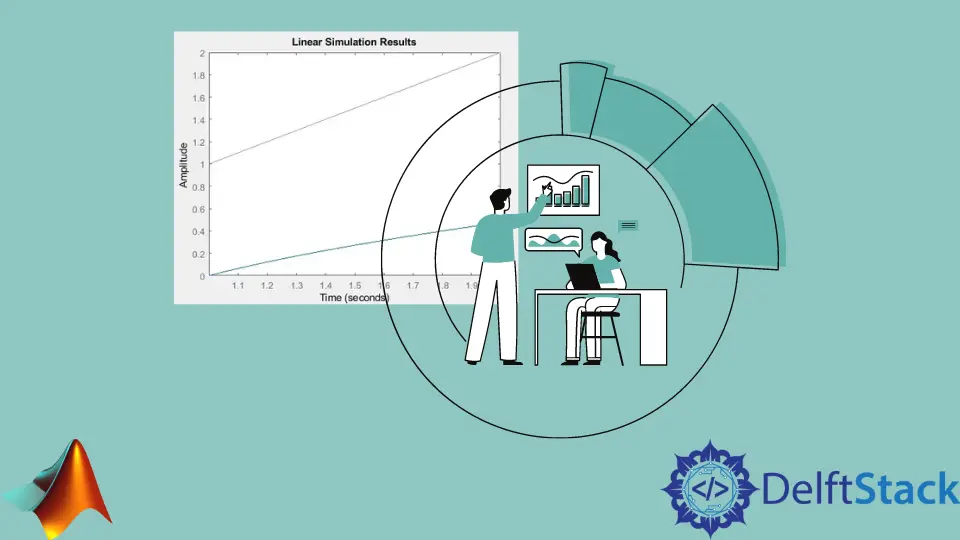
本教程將介紹如何使用 MATLAB 中的 step() 和 lsim() 函式繪製閉環系統的階躍和斜坡響應。
在 MATLAB 中使用 step() 和 lsim() 函式繪製階躍和斜坡響應
你可以使用控制系統工具箱找到閉環系統的階躍和斜坡響應。該工具箱提供了許多函式,例如 tf() 函式,用於定義系統的傳遞函式,feedback() 函式用於定義系統的反饋,step() 函式用於繪圖系統的階躍響應,以及用於繪製系統斜坡響應的 lsim() 函式。例如,讓我們定義一個閉環系統的傳遞函式,然後使用 step() 和 lsim() 函式來繪製閉環系統的階躍和斜坡響應。請參考下面的程式碼。
t = 1:0.01:2;
tranferFunction = tf(2, [3 2]);
G = feedback(tranferFunction, 2);
step(G)
lsim(G,t,t)
輸出:
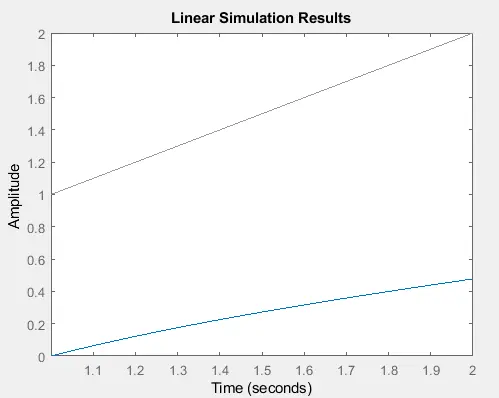
在上面的程式碼中,你可以根據你的要求更改時間向量和傳遞函式。檢查此連結以獲取有關 tf() 函式的更多詳細資訊。
作者: Ammar Ali
