MATLAB 儲存命令列視窗內容
Ammar Ali
2024年2月15日
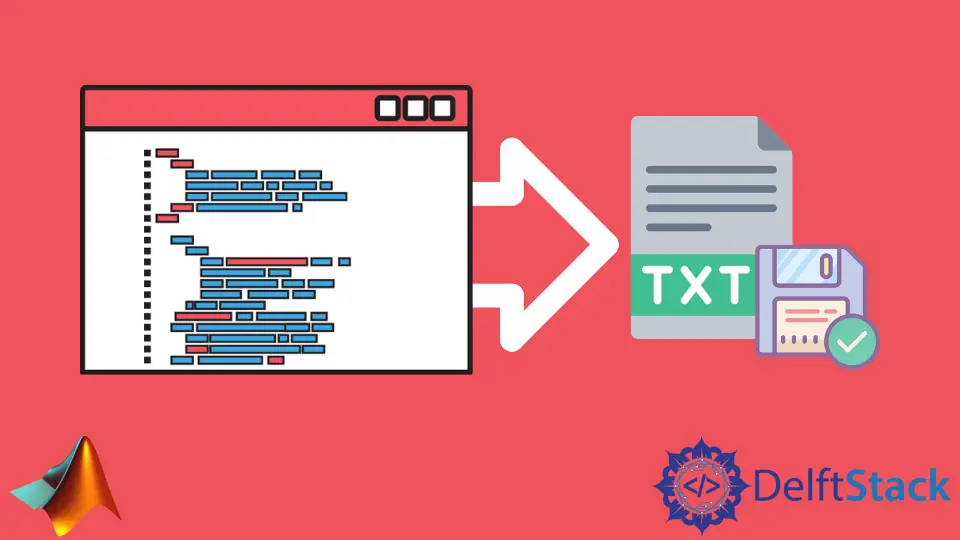
本教程將討論如何在 MATLAB 中使用 diary 命令儲存命令視窗內容。
在 MATLAB 中使用 diary 命令儲存命令列視窗內容
要在 MATLAB 中儲存命令視窗的內容,你可以使用 diary 命令。diary 命令將命令視窗的內容儲存在指定的檔案中;如果未指定檔案,則將使用檔名 diary。要儲存內容,首先,你需要在 MATLAB 會話開始時使用 diary 命令建立日記,當你完成會話後,你必須使用 diary off 命令。例如,讓我們將一些命令視窗內容儲存到一個文字檔案中。請參考下面的命令視窗程式碼。
>> diary('fileName.txt')
>> a = 1:10
a =
1 2 3 4 5 6 7 8 9 10
>> b = 11:20
b =
11 12 13 14 15 16 17 18 19 20
>> c = a+b
c =
12 14 16 18 20 22 24 26 28 30
>> diary('off');
輸出:
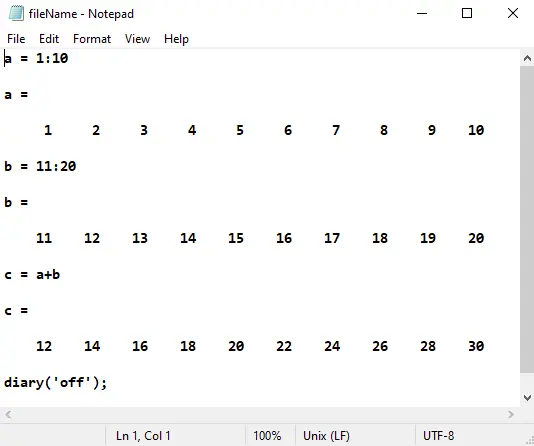
如你所見,命令視窗的內容儲存在文字檔案中。請注意,diary 命令會將資料附加到之前的資料(如果存在),這意味著檔案的大小會增加,因此最好在完成後關閉日記。如果要將內容儲存到新檔案,可以指定新名稱。
