Matlab 中的整數
Ammar Ali
2021年10月2日
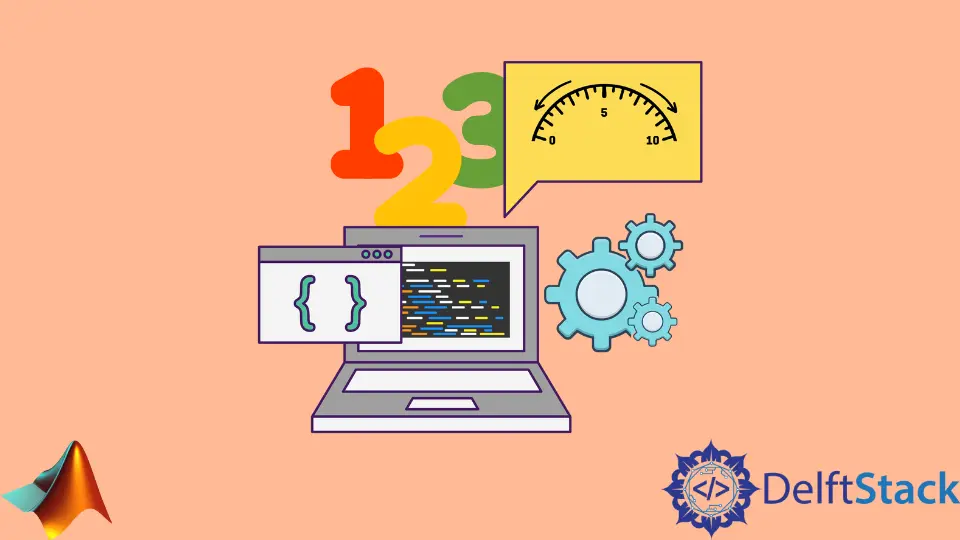
本教程將討論如何使用 MATLAB 中的 round() 函式對數字進行舍入。
使用 MATLAB 中的 round() 函式對數字進行四捨五入
如果要將數字四捨五入到最接近的整數或獲得所需的小數位數,可以使用 round() 函式。例如,讓我們將一個有 5 個小數位的浮點數四捨五入到 2 個小數位。請參考下面的程式碼。
n = 8.12345
r = round(n , 2)
輸出:
n =
8.1235
r =
8.1200
從輸出中可以看出,該數字四捨五入為 2 位十進位制數字。如果你沒有指定所需的小數點數,round() 函式會將數字四捨五入到最接近的整數。你也可以只用一行程式碼來舍入一個充滿浮點數的矩陣;你只需要在 round() 函式中傳遞給定的矩陣,它將對矩陣的每個元素進行四捨五入並在矩陣中返回結果。你還可以使用 round() 函式中的 significant 屬性將數字四捨五入到特定數量的有效數字。例如,讓我們將三個數字四捨五入為 2 位有效數字。請參考下面的程式碼。
format shortg
n = [4321 3.123 230.55]
r = round(n,2,'significant')
輸出:
n =
4321 3.123 230.55
r =
4300 3.1 230
從輸出中可以看出,數字四捨五入為 2 位有效數字。檢視此連結以獲取有關 round() 函式的更多詳細資訊。
