MATLAB Dirac Delta 函式
Ammar Ali
2021年10月2日

本教程將討論如何在 MATLAB 中使用 plot()、stem() 和 dirac() 函式繪製 dirac 函式。
在 MATLAB 中使用 plot()、stem() 和 dirac() 函式繪製 dirac 函式
Dirac 函式是一個函式,其值在零輸入處為無窮大,在所有其他輸入值處為零。我們無法繪製無限值,因此我們必須給它一個有限值,然後使用 MATLAB 中的 plot() 或 stem() 函式繪製它。plot() 函式將顯示連續圖,而 stem() 函式將顯示離散圖。要建立 dirac 函式,你可以手動或使用 dirac() 函式建立它。例如,讓我們建立一個 dirac 函式並使用 plot() 函式繪製它。請參考下面的程式碼。
t = -5:0.1:5;
d = double(t==0);
plot(t,d)
輸出:
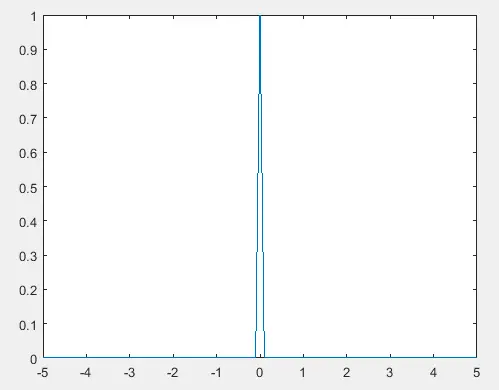
在上面的程式碼中,我們使用 double() 函式將 t==0 處的值定義為 1,其他值都為零。你還可以使用 stem() 為離散圖繪製 dirac 函式。
作者: Ammar Ali
