MATLAB 動畫圖
Ammar Ali
2021年10月2日
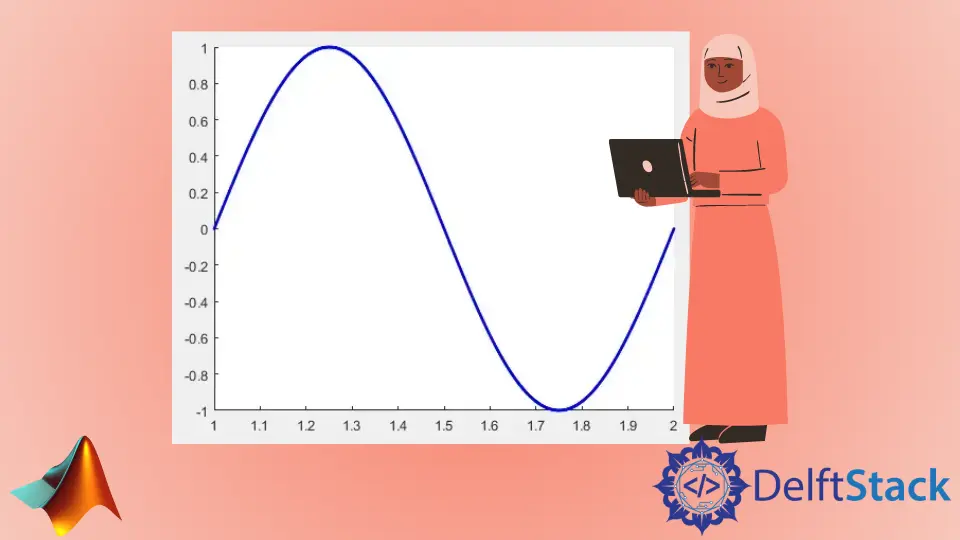
本教程將介紹如何在 MATLAB 中使用 drawnow 命令和 pause() 函式繪製動畫圖。
在 MATLAB 中使用 drawnow 命令和 pause() 函式繪製動畫圖
如果你想製作動畫圖並實時檢視正在製作的圖,你可以使用迴圈和 drawnow 命令。drawnow 命令更新每個回撥的數字。要繪製動畫圖,你必須在迴圈中使用它在一次迭代中繪製一個變數,並使用 drawnow 命令更新圖形。例如,讓我們繪製正弦波的動畫圖。請參考下面的程式碼。
t = 1:0.001:2;
x = sin(2*pi*t);
figure
hold on
axis([1 2 -1 1])
for i=1:numel(t)
plot(t(i),x(i),'.','Color','b')
drawnow
end
輸出:
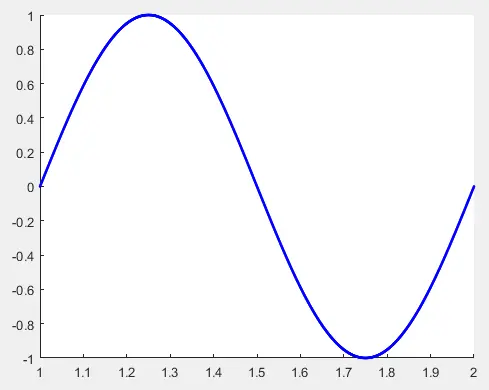
你可以根據自己的要求選擇不同的選項。你可以使用 axis 功能更改軸限制。你可以使用 Color 屬性和繪圖示記更改繪圖顏色。如果你想改變動畫的時間,你可以使用 pause() 函式而不是 drawnow 命令來為動畫提供你想要的動畫時間。你可以在 pause() 函式內以秒為單位傳遞時間。因此,最佳實踐是使用以毫秒為單位的值;否則,動畫會很慢。
作者: Ammar Ali
