解決 Linux Bash 中的許可權被拒絕錯誤
Yahya Irmak
2023年1月30日

本文將介紹 Linux Bash 中許可權被拒絕錯誤的原因以及解決方法。
此錯誤是由沒有執行許可權的檔案引起的。我們可以使用 chmod 命令更改許可權。
下面是我們將在本例中使用的 bash 檔案的內容。將其儲存為 example.sh。
echo "Hello, World!"
在 Linux 中執行 Bash 檔案
首先,嘗試執行該檔案。我們得到 Permission denied 錯誤。
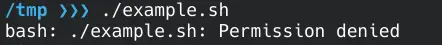
讓我們檢查一下我們檔案的許可權。
ls -l example.sh
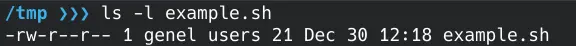
r用於閱讀w用於寫入x用來執行
使用 chmod 命令更改檔案許可權
chmod 命令更改檔案模式位。我們可以用這個命令給檔案新增 execute 許可權。
sudo chmod +x example.sh
在此之後,我們可以執行該檔案。
./example.sh
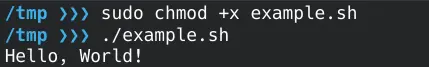
我們只能將其新增給使用者,而不是向所有人新增執行許可權。
sudo chmod u+x example.sh
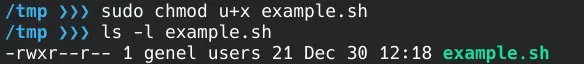
作者: Yahya Irmak
Yahya Irmak has experience in full stack technologies such as Java, Spring Boot, JavaScript, CSS, HTML.
LinkedIn