在終端中執行 Bash 指令碼
Fumbani Banda
2023年1月30日
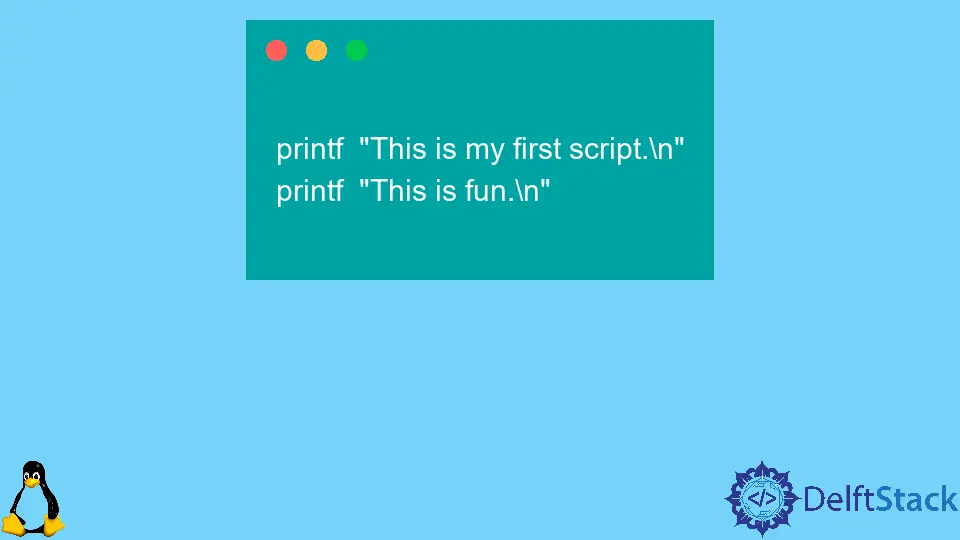
本教程演示了使用 bash 命令在終端中執行 bash 指令碼並使其可執行的方法。
使用 bash 命令執行 Bash 指令碼
要在 Linux 中執行 bash 指令碼,你需要使用 bash 命令並指定要執行的指令碼的名稱。
printf "This is my first script.\n"
printf "This is fun.\n"
使用 bash 執行指令碼:
bash script.sh
輸出:
This is my first script.
This is fun.
使用 chmod 使 Bash 指令碼可執行
chmod 用於修改檔案的許可權。在我們的例子中,chmod 新增了對 script.sh 的執行許可權。我們現在可以通過 ./script.sh 執行指令碼。
printf "This is my second script.\n"
printf "This is more fun.\n"
使指令碼可執行:
chmod +x script.sh
執行指令碼:
./script.sh
輸出:
This is my second script.
This is more fun.
作者: Fumbani Banda
