Bash fi 關鍵字
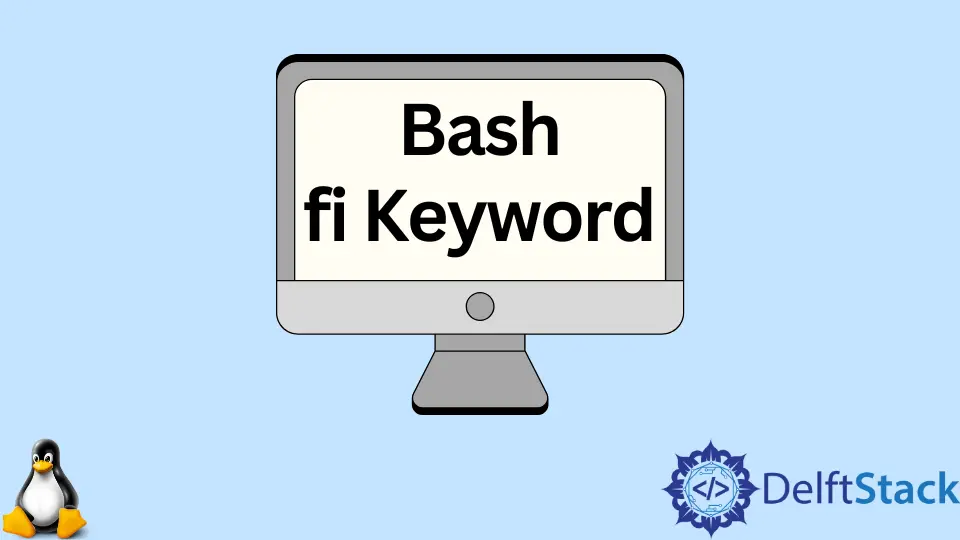
Bash 是一種專門為 Linux Shell 構建的指令碼語言。這也稱為 shell 指令碼。
if ... else 條件語句的一般格式是:
if CONDITIONAL COMMANDS
then
STATEMENTS
fi
在本文中,我們將看到在 Bash 中使用 fi 關鍵字。此外,我們將看到必要的示例,以使我們的主題更容易。
Bash 中的 fi 關鍵字
我們將 fi 關鍵字與 if ... else 條件命令一起使用。用於表示條件語句到此結束。
但是在 fi 關鍵字之前包含 then 關鍵字非常重要;否則,它將導致你的程式碼出錯。下面分享了一個逐行解釋的例子。
echo -n "Please enter a number: "
read YOUR_VAR
if [[ $YOUR_VAR -gt 10 ]]
then
echo "The input you provided is greater than 10."
fi
讓我們逐行解釋程式碼以使其更容易。
- 我們通過
echo -n "Please enter a number: "將使用者輸入到系統。 - 系統通過
read YOUR_VAR行讀取使用者輸入。 - 通過行
if [[ $YOUR_VAR -gt 10 ]],系統檢查使用者輸入是否大於10。 - 通過關鍵字
then啟動條件語句,如果條件符合條件,那麼將通過行echo "The input you provided is greater than 10. "來列印The input you provided is greater than 10。 - 最後,我們用關鍵字
fi結束if ... else。
請注意,關鍵字 -gt 的意思是大於。在你的 shell 上執行程式後,你會得到下面的輸出。
Please enter a number: 12
The input you provided is greater than 10.
從上面的例子中,我們可以說我們想要由 if ... else 完成的所有語句都需要包含在 then 和 fi 之間。關鍵字 then 表示開始,關鍵字 fi 表示結束。
所以關鍵字 fi 總是用來結束條件塊。
fi 和 ;; 之間的主要區別那是 ;; 關閉 case 語句的所有當前條目,fi 關閉 if 語句。它們都在條件語句上工作。
請注意,本文中使用的所有程式碼都是用 Bash 編寫的。它僅適用於 Linux Shell 環境。
Aminul Is an Expert Technical Writer and Full-Stack Developer. He has hands-on working experience on numerous Developer Platforms and SAAS startups. He is highly skilled in numerous Programming languages and Frameworks. He can write professional technical articles like Reviews, Programming, Documentation, SOP, User manual, Whitepaper, etc.
LinkedIn