使用 jQuery 設定選中核取方塊
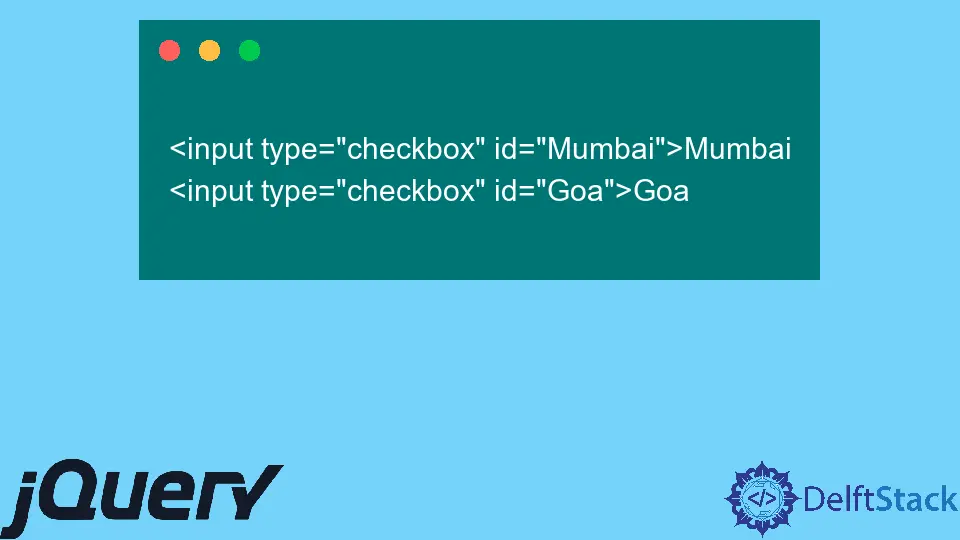
在這篇文章中,我們將學習如何在 jQuery 中設定核取方塊。
在 jQuery 中設定核取方塊已選中
此 jQuery 方法接受屬性的名稱,其值應更新並與元素關聯。jQuery 的 .attr() 方法用於為一組匹配的專案/元素設定一個或多個屬性。
語法:
attr(attributeName, value)
attributeName是string型別的第一個輸入引數,表示要設定其值的屬性的名稱。value是string或null或number型別的第二個輸入引數,表示為所選屬性設定的值。如果值為null,指定的屬性將被刪除,類似於.removeAttr()。
.attr() 技術可以方便地設定屬性的值——特別是在放置多個屬性或使用函式返回的值時。 .attr() 方法減少了不一致。
你可以在 .attr() 的文件中找到有關 jQuery 的 .attr() 的更多資訊。
讓我們舉個例子。
程式碼 - HTML:
<input type="checkbox" id="Mumbai">Mumbai
<input type="checkbox" id="Goa">Goa
程式碼 - JavaScript + jQuery:
$('#Goa').attr('checked', 'checked');
我們描述了兩個核取方塊,每個核取方塊都分配了不同的 id。你可以使用 attr() 方法訪問核取方塊的選中屬性。
此方法允許你更新要設定為預設值的核取方塊的屬性。在任何支援 jQuery 的瀏覽器中執行上面的示例程式碼以顯示以下結果。
輸出:

Shraddha is a JavaScript nerd that utilises it for everything from experimenting to assisting individuals and businesses with day-to-day operations and business growth. She is a writer, chef, and computer programmer. As a senior MEAN/MERN stack developer and project manager with more than 4 years of experience in this sector, she now handles multiple projects. She has been producing technical writing for at least a year and a half. She enjoys coming up with fresh, innovative ideas.
LinkedIn