jQuery 新增屬性
Sheeraz Gul
2024年2月15日
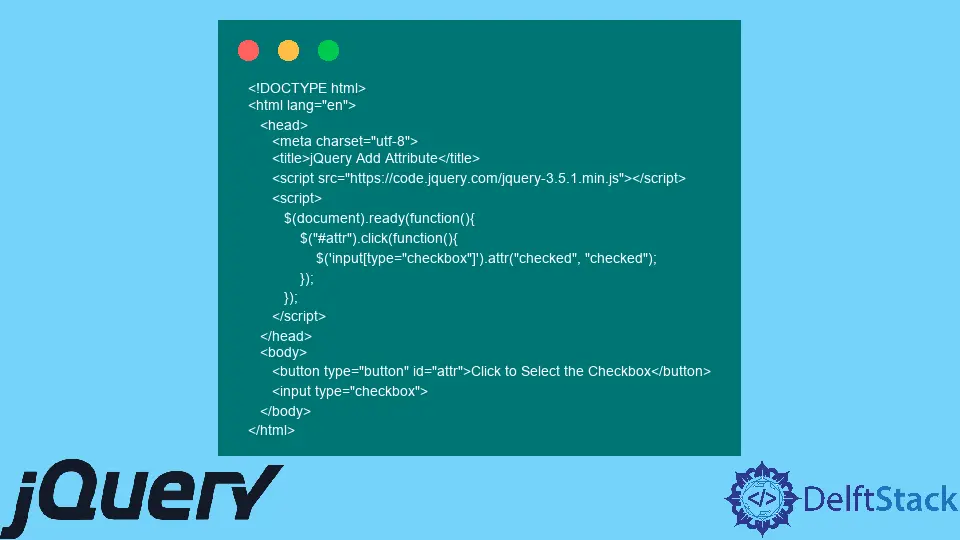
jQuery attr() 方法用於向 HTML 元素新增屬性。本教程演示瞭如何在 jQuery 中使用 attr() 方法。
jQuery 新增屬性
我們可以使用 jQuery 中的 attr() 方法為 HTML 元素新增屬性。此方法的語法如下所示:
$(selector).attr("property", "Value")
其中,
selector可以是 id、class 或元素的名稱。property是屬性的名稱。value是屬性的值。
讓我們試試一個例子:
<!DOCTYPE html>
<html lang="en">
<head>
<meta charset="utf-8">
<title>jQuery Add Attribute</title>
<script src="https://code.jquery.com/jquery-3.5.1.min.js"></script>
<script>
$(document).ready(function(){
$("#attr").click(function(){
$('input[type="checkbox"]').attr("checked", "checked");
});
});
</script>
</head>
<body>
<button type="button" id="attr">Click to Select the Checkbox</button>
<input type="checkbox">
</body>
</html>
上面的程式碼將檢查未選中的核取方塊。該程式碼使用帶有 attr() 方法的元素名稱選擇器,其中檢查了屬性,並檢查了值。
檢視輸出:
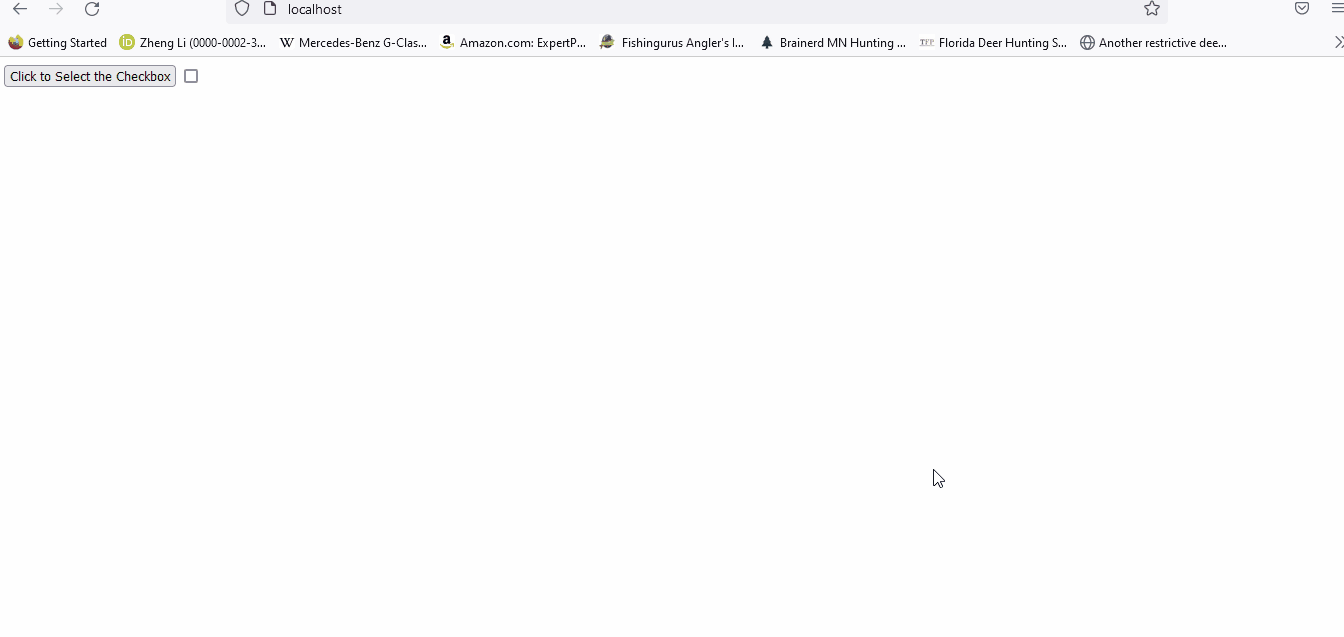
作者: Sheeraz Gul
Sheeraz is a Doctorate fellow in Computer Science at Northwestern Polytechnical University, Xian, China. He has 7 years of Software Development experience in AI, Web, Database, and Desktop technologies. He writes tutorials in Java, PHP, Python, GoLang, R, etc., to help beginners learn the field of Computer Science.
LinkedIn Facebook