jQuery AJAX 資料

AJAX 資料是傳送到伺服器並由伺服器使用的資料。本教程演示如何在 jQuery 中使用 AJAX 將資料傳送到伺服器。
jQuery AJAX 資料
使用 AJAX 傳送到伺服器的資料可以是 JSON 物件、字串或陣列。此資料會在伺服器頁面上進一步用於任何目的。
我們可以使用陣列或 JSON 物件傳送單個或多個資料。我們使用下面的語法將多個資料欄位與陣列一起傳送。
data: {username: username, password: password}
該方法可以向伺服器傳送多個資料欄位,我們可以將它們用於進一步的處理。在這種情況下,JSON 物件更方便,我們可以在序列化的 JSON 物件中傳送所有資料欄位。
讓我們嘗試一個使用 JSON 物件傳送多個資料欄位的示例。參見示例:
index.html:
<!doctype html>
<html>
<head>
<title>jQuery Ajax Data</title>
<script src="https://code.jquery.com/jquery-3.3.1.js" integrity="sha256-2Kok7MbOyxpgUVvAk/HJ2jigOSYS2auK4Pfzbm7uH60=" crossorigin="anonymous"></script>
</head>
<body>
<form id="Login_Form" method="post">
<div>
Enter the Username:
<input type="text" name="username" id="User_Name" />
Enter the Password:
<input type="password" name="password" id="Password" />
<input type="submit" name="loginBtn" id="Login_Button" value="Login" />
</div>
</form>
<script type="text/javascript">
$(document).ready(function() {
$('#Login_Form').submit(function(e) {
e.preventDefault();
$.ajax({
type: "POST",
url: 'demo.php',
data: $(this).serialize(),
success: function(response) {
var JSON_Data = JSON.parse(response);
// user login check
if (JSON_Data.success == "1" && JSON_Data.username == "admin" && JSON_Data.password == "password" )
{
document.write('Login Success');
alert(response);
}
else
{
alert('Invalid User Name and Password!');
}
}
});
});
});
</script>
</body>
</html>
上面的程式碼使用 $.ajax 和 post 方法將表單資料傳送到伺服器,伺服器將使用這些資料進行登入;使用 data: $(this).serialize(), 語法在序列化物件中傳送資料。這是 demo.php 伺服器頁面。
<?php
if (isset($_POST['username']) && $_POST['username'] && isset($_POST['password']) && $_POST['password']) {
//Here we can also perform authentication
echo json_encode(array('success' => 1, 'username' => $_POST['username'], 'password' => $_POST['password'] ));
} else {
echo json_encode(array('success' => 0));
}
?>
伺服器程式碼檢查是否設定了使用者名稱和密碼,然後建立一個 JSON 物件以傳送回 AJAX。我們在 index.html 頁面上驗證了 jQuery 中的登入。
請參閱下面動畫中程式碼的輸出。
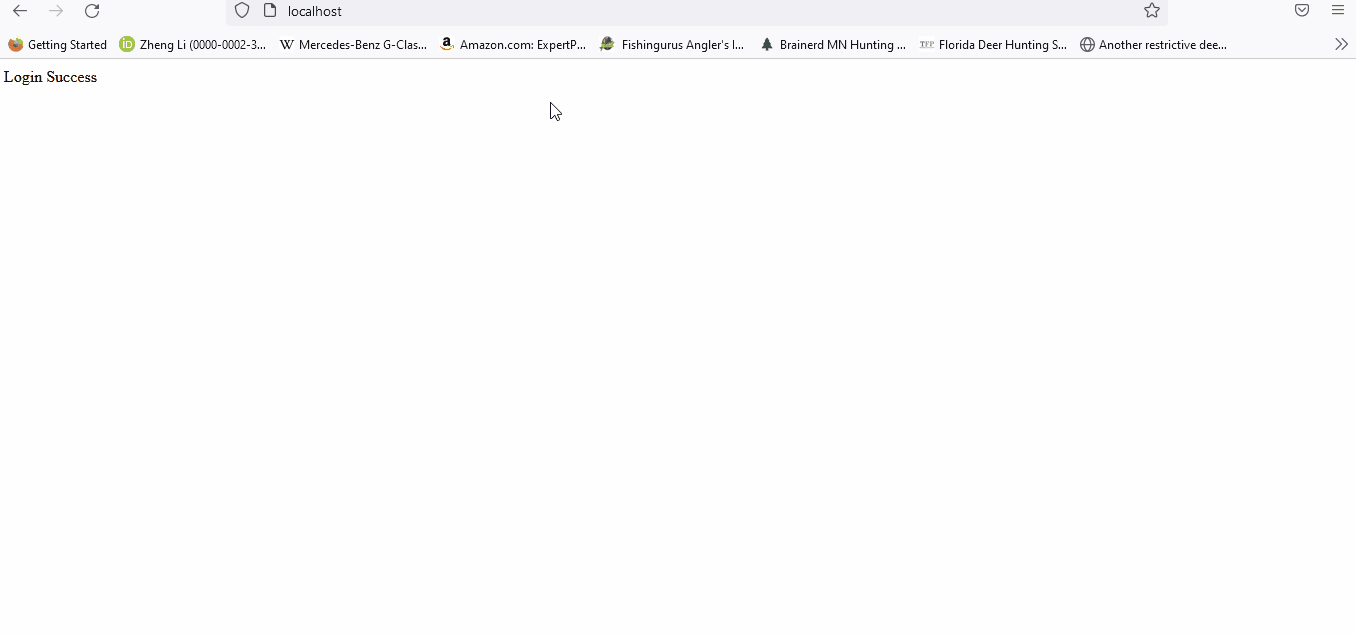
Sheeraz is a Doctorate fellow in Computer Science at Northwestern Polytechnical University, Xian, China. He has 7 years of Software Development experience in AI, Web, Database, and Desktop technologies. He writes tutorials in Java, PHP, Python, GoLang, R, etc., to help beginners learn the field of Computer Science.
LinkedIn Facebook