JavaScript 中的自動點選
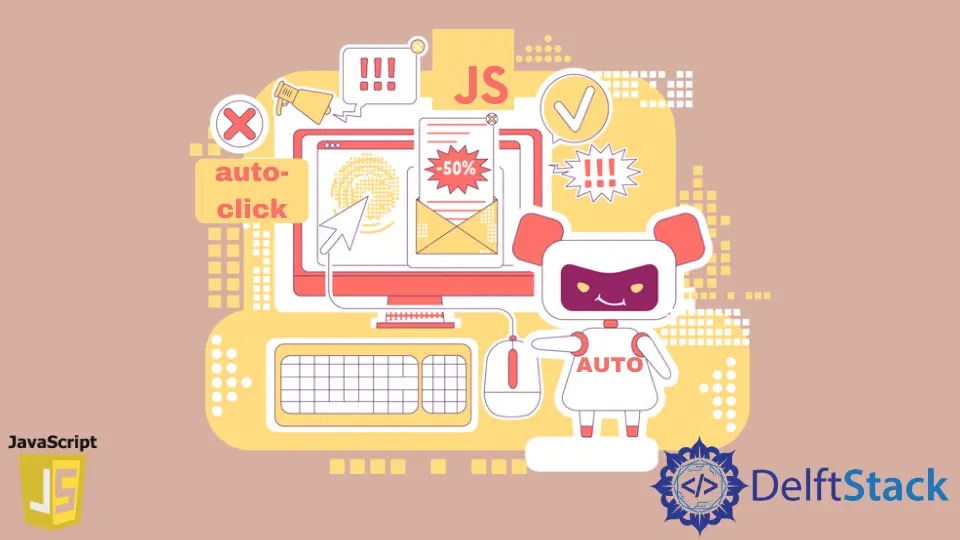
window 物件是與瀏覽器通訊的最重要的物件之一;它代表瀏覽器視窗。所有函式和全域性變數都成為 window 物件的成員。
WindowLocation 物件用於獲取當前頁面的 URL 並更改重定向的 URL。
本文教大家如何在 JavaScript 中自動觸發錨點標籤的點選事件。這可以通過 location 屬性或 window 物件的 open 方法來實現。
在 JavaScript 中使用 window.open() 自動點選
window.open() 是 JavaScript 提供的視窗介面方法,可將指定的 URL/資源載入到具有指定名稱的新標籤頁或現有瀏覽器中。此方法建立一個用於開啟特定 URL 的新視窗。
每次 window.open() 方法返回時,它都會包含 about:blank。執行當前指令碼塊後,將載入實際的 URL。
語法:
window.open(url, windowName, windowFeatures);
此方法將 url 作為輸入引數,該引數是接受有效影象路徑、URL 或其他瀏覽器支援的資源的必需引數。如果你傳遞一個空字串,則會開啟一個帶有空 URL 的新標籤頁。
windowName 是一個可選引數,用於指定瀏覽器上下文的名稱。這並不能確定視窗標題,而且此視窗的名稱不能包含空格。
windowFeatures 是一個可選引數。如果屬性是布林值,此引數接受形式為 name=value 或 name 的新標籤頁的逗號分隔視窗屬性。
一些選項是物件視窗的預設位置和大小。
你可以在方法 Window.location 的文件中找到更多資訊。
<a class="myLink" id="gle-lnk" href="https://google.com">Open Google</a>
const link = document.getElementById('gle-lnk');
window.open(link.href);
在上面的程式碼中,我們使用了 window 物件的 open 方法,它將在新標籤頁中開啟請求的 URL。
在 JavaScript 中使用 window.location 實現自動點選
這是 Window.location 的只讀屬性。這將返回 Location 物件。
與文件當前位置相關的所有資訊都儲存在此物件中。該位置物件還包含 href、protocol、host、hostname、port 等。
你還可以使用 location 直接訪問 window.location 屬性,因為元件始終位於範圍鏈的頂部。使用者可以使用 href 屬性或 Location 物件的 assign 方法來載入/開啟另一個 URL/資源。
語法:
window.location = URL_PATH;
window.location.assign(URL_PATH);
window.location.href = URL_PATH;
URL_PATH 是一個必需引數,它接受要開啟的有效 URL。此 URL 可以是任何 URL、絕對 URL、錨 URL、相對 URL 或新協議。
<a class="myLink" id="gle-lnk" href="https://google.com">Open Google</a>
const link = document.getElementById('gle-lnk');
window.location = link.href;
window.location.href = link.href;
在上面的程式碼中,我們使用了 window 物件的 location 屬性,它將使用同一標籤頁中的現有 URL 更改請求的 URL(在錨標記中指定)。
Shraddha is a JavaScript nerd that utilises it for everything from experimenting to assisting individuals and businesses with day-to-day operations and business growth. She is a writer, chef, and computer programmer. As a senior MEAN/MERN stack developer and project manager with more than 4 years of experience in this sector, she now handles multiple projects. She has been producing technical writing for at least a year and a half. She enjoys coming up with fresh, innovative ideas.
LinkedIn