更改影象源 JavaScript
Ammar Ali
2023年10月12日
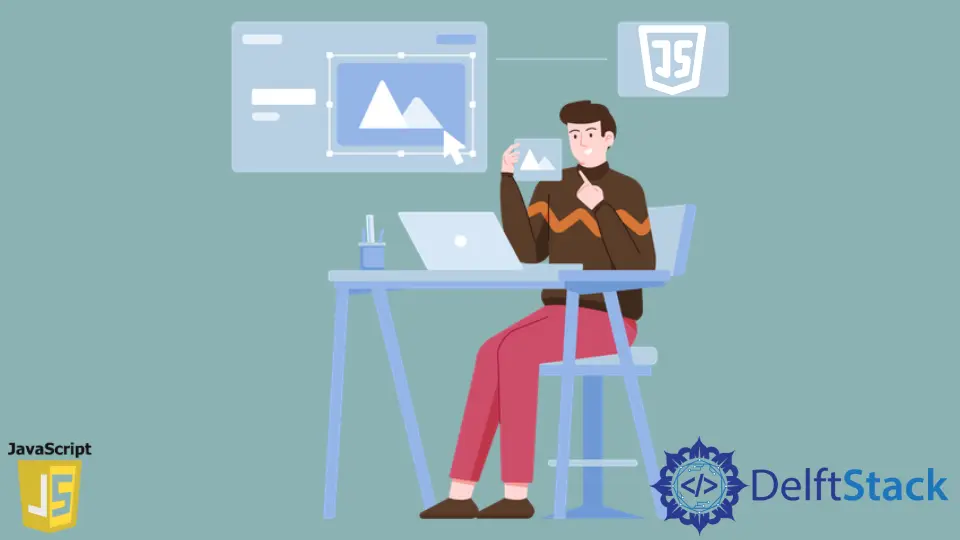
本教程將介紹如何使用 JavaScript 中的 src 屬性更改影象的源或 src。
在 JavaScript 中使用 src 屬性更改影象的來源
要更改影象的來源或 src,你需要將 id 或 class 新增到影象標籤。你可以使用 id 或 class 的名稱獲取影象元素,並且可以使用 src 屬性更改影象的源或 src。請參考下面的示例程式碼。
document.getElementById('myImageId').src = 'newSource.png';
在上面的程式碼中,我們使用 getElementById() 函式通過 id 獲取元素,然後使用 src 屬性更改其源。你還可以使用類名通過 getElementByClassName() 函式獲取元素。你可以將影象標籤的 id 放在 myImageId 的位置,並將影象的新源或 src 放在程式碼中的 newSource.png 位置。
作者: Ammar Ali
