在 Java 中重新命名檔案
Mohammad Irfan
2023年10月12日
-
在 Java 中使用
renameTo()方法重新命名檔案 -
使用 Java 中的
move()方法重新命名檔案 -
使用 Java 中的
move()方法重新命名檔案 -
使用 Java 中的
Apache commons庫重新命名檔案
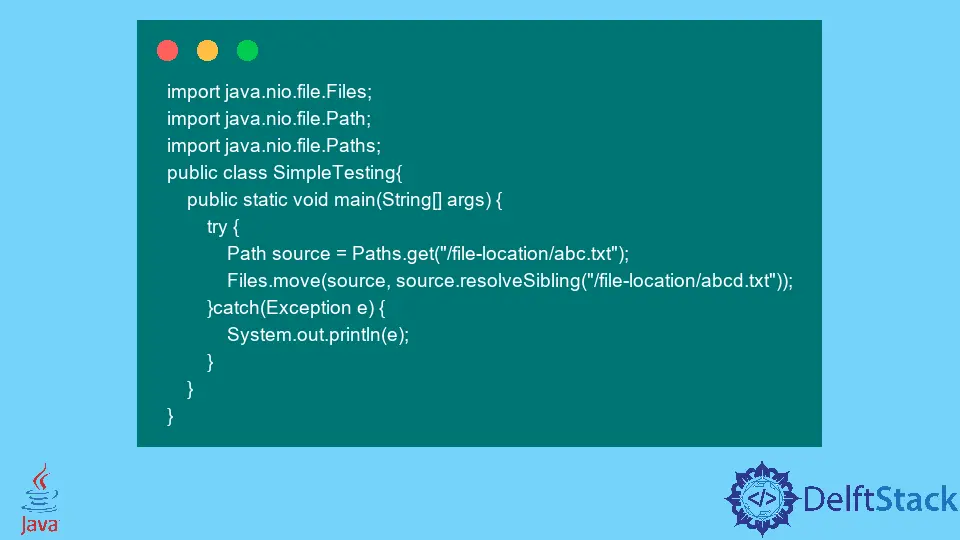
本教程介紹瞭如何在 Java 中重新命名檔案,並列出了一些示例程式碼,以便你進一步瞭解該主題。
在 Java 中重新命名檔案非常容易,因為 Java 在 java.io 包中提供了幾個內建方法。我們可以使用這些方法重新命名檔案並檢查其他檔案操作。在本文中,我們將使用 File 類的 renameTo() 方法、Files 類的 move() 方法和 Apache 公共庫重新命名檔案。
在 Java 中使用 renameTo() 方法重新命名檔案
在這個例子中,我們使用 File 類來獲取檔案的例項,然後通過使用 renameTo() 方法,我們重新命名了檔案。此方法返回 IOException,因此你必須使用適當的 try-catch 塊來處理異常。renameTo() 方法返回一個布林值,true 或 false,可用於檢查檔案是否成功重新命名。
import java.io.File;
import java.io.IOException;
public class SimpleTesting {
public static void main(String[] args) throws IOException {
File file1 = new File("abc.txt");
File file2 = new File("abcd.txt");
if (file2.exists())
throw new java.io.IOException("file exists");
boolean success = file1.renameTo(file2);
if (success) {
System.out.println("File Rename successfuly");
} else
System.out.println("File is not Rename");
}
}
輸出:
File Rename successfuly
使用 Java 中的 move() 方法重新命名檔案
此方法是重新命名檔案的另一種解決方案。在這裡,我們使用了 Files 類的 move() 方法,該方法可用於重新命名檔案。請參考下面的示例:
import java.nio.file.Files;
import java.nio.file.Path;
import java.nio.file.Paths;
public class SimpleTesting {
public static void main(String[] args) {
try {
Path source = Paths.get("/file-location/abc.txt");
Files.move(source, source.resolveSibling("/file-location/abcd.txt"));
} catch (Exception e) {
System.out.println(e);
}
}
}
使用 Java 中的 move() 方法重新命名檔案
move() 方法有一個過載方法,它將檔案路徑作為第二個引數。所以,如果你想在重新命名過程後將檔案移動到另一個位置,你可以在函式呼叫中設定這個引數。
import java.io.File;
import java.nio.file.Files;
public class SimpleTesting {
public static void main(String[] args) {
try {
File newFile = new File(new File("/file-location/abc.txt").getParent(), "abcd.txt");
Files.move(new File("/file-location/abc.txt").toPath(), newFile.toPath());
} catch (Exception e) {
System.out.println(e);
}
}
}
使用 Java 中的 Apache commons 庫重新命名檔案
如果你正在使用 Apache 公共 Java 庫,你可以使用 FileUtils 類的 moveFile() 方法。在此處檢查示例程式:
import java.io.File;
import java.io.IOException;
import org.apache.commons.io.FileUtils;
public class SimpleTesting {
public static void main(String[] args) {
File file = new File("/file-location/abc.txt");
String newName = "abcd.txt";
String newFilePath = file.getAbsolutePath().replace(file.getName(), "") + newName;
File newFile = new File(newFilePath);
try {
FileUtils.moveFile(new File("/file-location/abc.txt"), newFile);
} catch (IOException e) {
e.printStackTrace();
}
}
}