Java getContentPane()
Sheeraz Gul
2023年10月12日
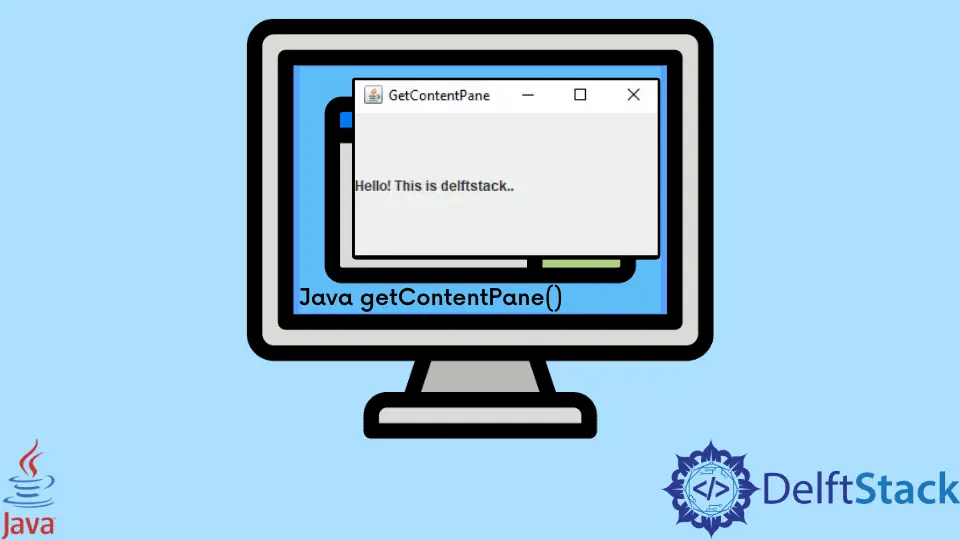
在 Java Swing 中,一個容器中有多個層,用於儲存物件的層稱為內容窗格。這個內容窗格是通過 getContentPane() 方法實現的。
物件被新增到特定容器的內容窗格層。本教程演示如何在 Java 中使用 getContentPane()。
在 Java 中演示使用 GetContentPane()
內容窗格層由 getContentPane() 方法檢索,我們可以在其中新增物件。內容窗格本身是由 Java 執行時環境建立的物件。
我們不需要知道任何內容窗格的名稱即可使用它。當我們使用 getContentPane() 方法時,內容窗格物件在容器中被替換;在這個替換之後,我們可以對它應用任何方法。
讓我們看一些例子:
package delftstack;
import javax.swing.JFrame;
import javax.swing.JLabel;
public class Get_Content_Pane {
public static void main(String[] args) {
JFrame demo_frame = new JFrame("GetContentPane");
final JLabel demo_label = new JLabel("Hello! This is delftstack..");
// Use getContentPane()
demo_frame.getContentPane().add(demo_label);
demo_frame.setDefaultCloseOperation(JFrame.EXIT_ON_CLOSE);
demo_frame.pack();
demo_frame.setVisible(true);
}
}
上面的程式碼顯示了 getContentPane 的簡單使用,它建立了一個帶有 JLabel 的 JFrame。
見輸出:
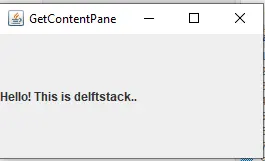
讓我們試試另一個例子:
package delftstack;
import java.awt.Container;
import javax.swing.*;
public class Get_Content_Pane {
public static void main(String[] args) {
JFrame Demo_Frame = new JFrame("GetContentPane");
Demo_Frame.setDefaultCloseOperation(JFrame.EXIT_ON_CLOSE);
Container Demo_Content_Pane = Demo_Frame.getContentPane();
Demo_Content_Pane.setLayout(null);
JButton button1 = new JButton("Button1");
JButton button2 = new JButton("Button2");
Demo_Content_Pane.add(button1);
Demo_Content_Pane.add(button2);
button1.setBounds(10, 10, 200, 30);
button2.setBounds(250, 10, 150, 40);
Demo_Frame.setBounds(0, 0, 500, 150);
Demo_Frame.setVisible(true);
}
}
上面的程式碼使用 getContentPane 建立了一個帶有兩個不同大小按鈕的 JFrame。
見輸出:
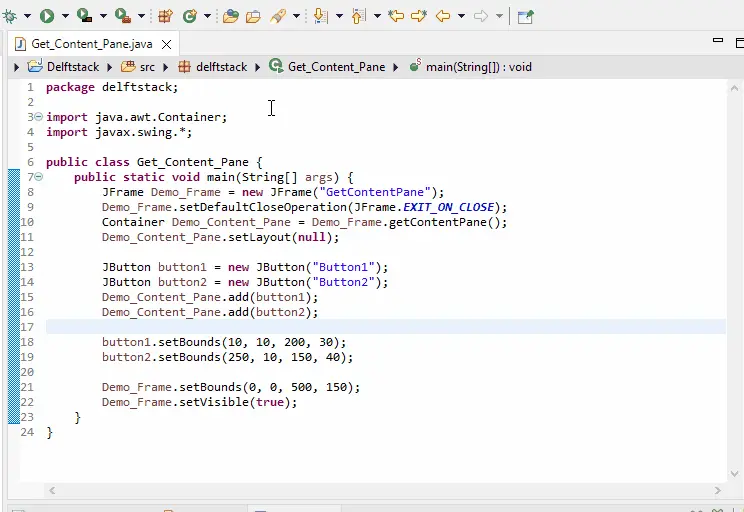
作者: Sheeraz Gul
Sheeraz is a Doctorate fellow in Computer Science at Northwestern Polytechnical University, Xian, China. He has 7 years of Software Development experience in AI, Web, Database, and Desktop technologies. He writes tutorials in Java, PHP, Python, GoLang, R, etc., to help beginners learn the field of Computer Science.
LinkedIn Facebook