將新的本地 Git 分支推送並跟蹤到遠端倉庫
John Wachira
2022年6月15日
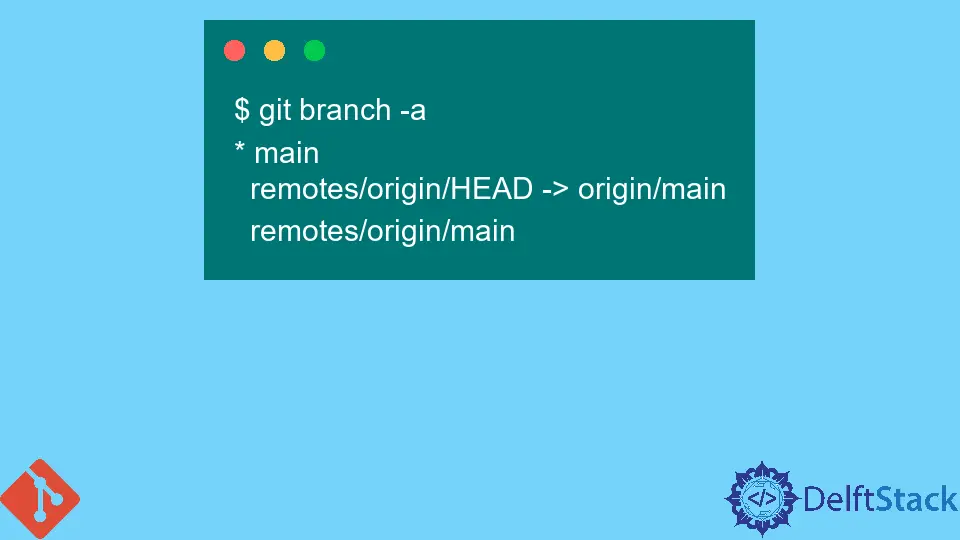
本文將討論我們如何將新的 Git 分支推送和跟蹤到遠端倉庫。開發人員在處理專案時通常必須建立新分支,並將它們釋出到遠端倉庫中,以供其他開發人員訪問更改。
但在深入瞭解細節之前,讓我們在使用 Git 分支時檢查一些有用的命令。
在 Git 中使用分支的命令
以下是一些在使用 Git 時應該觸手可及的便捷命令。
列出分支
我們執行下面的命令來檢視我們的 Git 倉庫中的分支。
git branch
對於我們的本地和遠端倉庫,我們執行此命令。
git branch -a
如果你只對遠端倉庫感興趣,請執行此命令。
git branch -r
例子:
$ git branch -a
* main
remotes/origin/HEAD -> origin/main
remotes/origin/main
星號 (*) 指向我們當前正在處理的分支。
在 Git 中建立一個新分支
我們使用 git branch 命令,同時提到我們想要的分支的名稱。
git branch <branch-name>
Git 會將父分支的提交轉發到新分支。父分支是指我們在建立新分支時正在處理的分支。
上面的命令只會建立指定的分支。要切換到新分支,請在下面顯示的上下文中使用 git checkout 命令。
git checkout <branch-name>
為了使它更容易,請執行以下命令。
git checkout -b <branch-name>
此命令將建立並切換到提到的 branch-name。
重新命名分支
要在 Git 中重新命名分支,我們執行以下命令。
git branch -m <old-branch-name> <new-branch-name>
將本地分支推送到 Git 中的遠端倉庫
我們在提到分支名稱的同時執行 git push 命令。請參閱下面的命令。
git push -u origin <branch-name>
Git 將推送分支並設定跟蹤。 -u 是 --set-upstream 的縮寫形式。
作者: John Wachira
John is a Git and PowerShell geek. He uses his expertise in the version control system to help businesses manage their source code. According to him, Shell scripting is the number one choice for automating the management of systems.
LinkedIn