在 Git 中獲取當前分支
Fumbani Banda
2022年4月22日
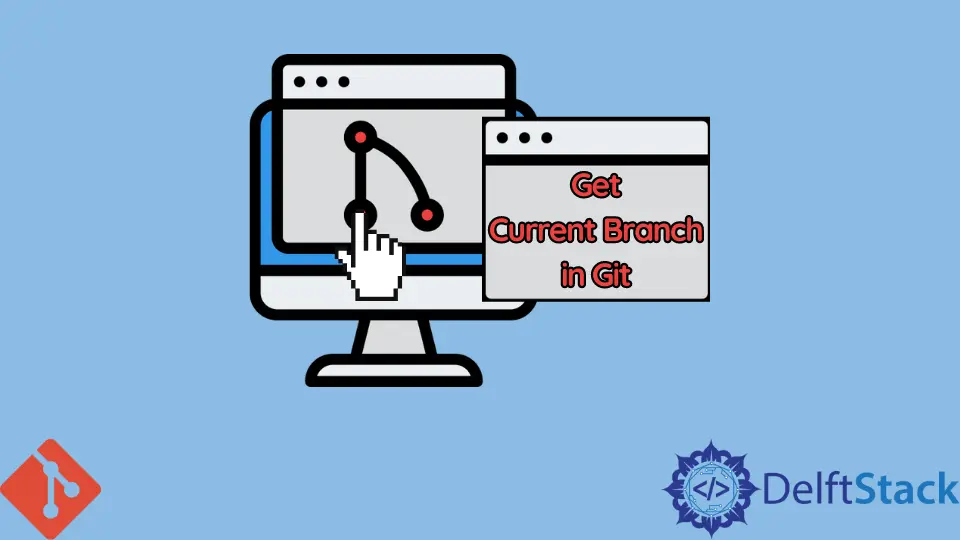
本教程演示瞭如何使用 git branch 命令和 git symbolic-ref 命令獲取當前正在 git 中工作的分支。
獲取當前分支
使用 git branch 命令獲取所有分支的列表,帶星號的分支名稱為當前分支。
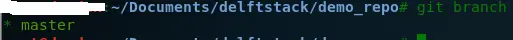
在上面的例子中,倉庫只有一個分支,master,星號表示我們當前在 master 分支。
獲取當前分支的另一種方法是使用命令 git symbolic-ref --short HEAD。這僅顯示當前分支。下圖顯示我們在 master 分支。
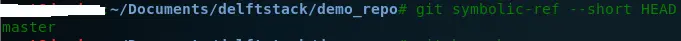
作者: Fumbani Banda
