在 Git 中使用補丁檔案
John Wachira
2022年4月22日
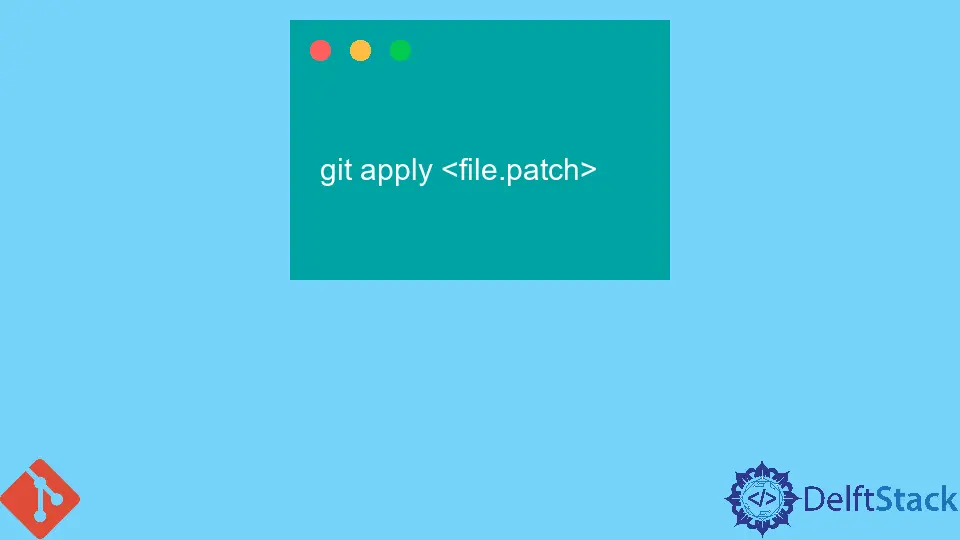
在本教程中,我們將介紹 Git 補丁檔案。本文涵蓋以下主題。
- 如何為提交建立 Git 補丁檔案?
- 如何檢視補丁中被修改的檔案?
- 如何檢查錯誤?
- 如何應用 Git 補丁?
我們使用 Git 補丁檔案來儲存來自提交的更改。補丁檔案將包含提交日期和訊息等資料。
你可以使用 Git 補丁將更改應用到你的倉庫。當你沒有寫入許可權時,這些補丁檔案會派上用場。
從 Git 中的提交建立補丁檔案
我們使用 git format-patch 命令來生成補丁檔案。
要在選定提交之前為特定數量的提交建立補丁檔案,請將 -N 選項應用於你的命令。
git format-patch -N <sha1-commit-hash>
commit hash 的替代方案是 HEAD。
git format-patch -N HEAD
要為特定範圍的提交建立補丁檔案,請使用以下命令。
git format-patch <first-commit-hash>^..<end-commit-hash>
將 stdout>file.patch 新增到你的命令中,為多個提交建立一個檔案。
要檢視補丁檔案中的所有更改,請執行 git apply --stat <file.patch> 命令。
git apply --stat <file.patch>
上面的命令指定要讀取的補丁檔案。
如果要將補丁應用到倉庫,請使用以下命令。
git apply <file.patch>
git format-patch 命令將以 UNIX 郵箱格式儲存你的提交。你可以通過電子郵件傳送和接收補丁檔案。
當執行 git apply 命令來應用補丁時,Git 將忽略你的倉庫工作目錄中不存在的補丁路徑。
作者: John Wachira
John is a Git and PowerShell geek. He uses his expertise in the version control system to help businesses manage their source code. According to him, Shell scripting is the number one choice for automating the management of systems.
LinkedIn