在 C# 中重新啟動應用程式
Muhammad Maisam Abbas
2024年2月16日

本教程將討論使用 C# 重新啟動應用程式的方法。
使用 C# 中的 Application.Restart() 函式重新啟動應用程式
在 C# 中重新啟動應用程式的最簡單方法是使用 Application.Restart() 函式。Application.Restart() 函式用於重新啟動 C# 中的應用程式。下面的程式碼示例向我們展示瞭如何使用 Application.Restart() 函式來重新啟動 C# 中的應用程式。
using System.Windows.Forms;
namespace messagbox {
static class Program {
static void Main() {
Application.EnableVisualStyles();
DialogResult dr = MessageBox.Show("Are you happy now?", "Mood Test", MessageBoxButtons.YesNo);
switch (dr) {
case DialogResult.Yes:
MessageBox.Show("Ok, Bye");
break;
case DialogResult.No:
Application.Restart();
break;
}
}
}
}
輸出:
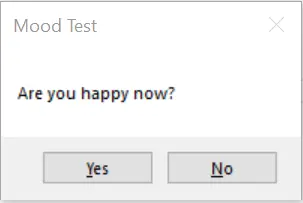
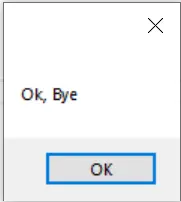
在上面的程式碼中,我們建立了一個應用程式,該應用程式將自行重啟,直到使用 C# 中的 Application.Restart() 函式從訊息框中選擇是為止。
Maisam is a highly skilled and motivated Data Scientist. He has over 4 years of experience with Python programming language. He loves solving complex problems and sharing his results on the internet.
LinkedIn