在 C# 中解析 CSV 檔案
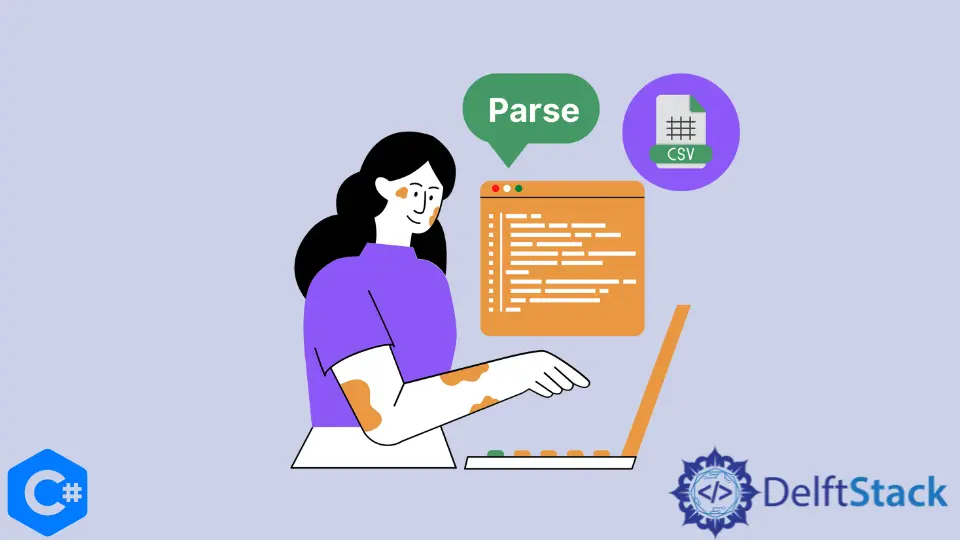
本教程將討論在 C# 中解析 CSV 檔案的方法。
在 C# 中使用 TextFieldParser 類解析 CSV 檔案
要使用 TextFieldParser 類,我們必須在我們的 C# 程式碼中引用 Microsoft.VisualBasic.dll。TextFieldParser 類包含許多用於解析 C# 中的結構化文字檔案的方法。通過使用 TextFieldParser 類中的 SetDelimiters() 函式將分隔符設定為 ,,我們可以使用 TextFieldParser 類讀取 CSV 檔案。以下程式碼示例向我們展示瞭如何使用 C# 中的 TextFieldParser 類解析 CSV 檔案。
using System;
using Microsoft.VisualBasic.FileIO;
namespace parse_csv {
class Program {
static void Main(string[] args) {
using (TextFieldParser textFieldParser = new TextFieldParser(@"C:\File\Sheet1.csv")) {
textFieldParser.TextFieldType = FieldType.Delimited;
textFieldParser.SetDelimiters(",");
while (!textFieldParser.EndOfData) {
string[] rows = textFieldParser.ReadFields();
}
}
}
}
}
在上面的程式碼中,我們通過在建構函式中指定 CSV 檔案的路徑,初始化了 TextFieldParser 類的例項 textFieldParser。然後,我們將文字欄位型別設定為使用 textFieldParser.TextFieldType = FieldType.Delimited 進行分隔,並通過 textFieldParser.SetDelimiter(',') 函式將 , 設定為分隔符。然後,我們使用 while 迴圈以 textFieldParser.EndofData 讀取 CSV 檔案至末尾。我們使用 ReadFields() 函式將資料儲存在字串陣列中。
使用 C# 中的 FileHelpers 庫解析 CSV 檔案
FileHelpers 庫用於在 C# 中讀寫資料到檔案、流和字串。它是一個第三方庫,未預裝有 .NET 框架。我們可以通過在 Visual Studio IDE 的 NuGet 程式包管理器中搜尋它來輕鬆安裝它。我們可以使用 FileHelpersEngine 類從 C# 中的 CSV 檔案中解析資料。FileHelperEngine 類將資料從檔案中獲取到 C# 中的類物件中。因此,我們首先要建立一個模型類,該模型類可以儲存檔案中的資料。該類將包含代表 CSV 檔案中列的欄位。我們可以使用 [DelimitedRecord(",")] 來指定這裡使用 , 作為分隔符。我們可以使用 ReadFile(path) 函式從指定路徑中的檔案中讀取類物件陣列中的資料。以下程式碼示例向我們展示瞭如何使用 C# 中的 FileHelpers 庫來解析 CSV 檔案。
using FileHelpers;
using System;
namespace parse_csv {
[DelimitedRecord(",")]
public class Record {
public string Name;
public string Age;
}
class Program {
static void Main(string[] args) {
var fileHelperEngine = new FileHelperEngine<Record>();
var records = fileHelperEngine.ReadFile(@"C:\File\records.csv");
foreach (var record in records) {
Console.WriteLine(record.Name);
Console.WriteLine(record.Age);
}
}
}
}
輸出:
Name
Age
MMA
22
SDA
19
SHA
11
在上面的程式碼中,我們讀取 C:\File\records.csv 檔案中的資料,並使用 C# 中的 FileHelpers 庫將其儲存在 Record 類的物件陣列中。
Maisam is a highly skilled and motivated Data Scientist. He has over 4 years of experience with Python programming language. He loves solving complex problems and sharing his results on the internet.
LinkedIn