在 C# 中將字串轉換為日期時間
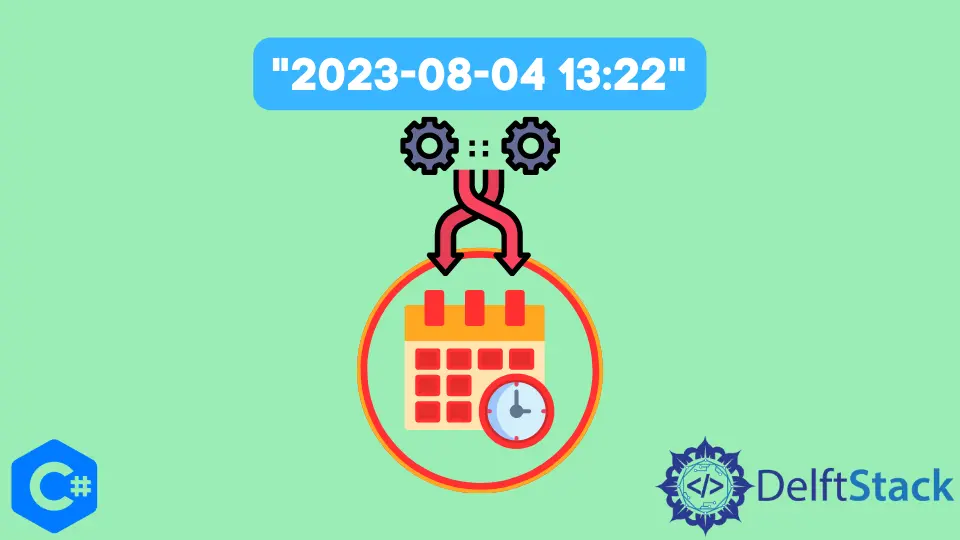
本指南將教我們在 C# 中將字串轉換為日期時間。我們還可以將字串轉換為特定格式的日期時間,例如 yyyy-mm-dd hh mm ss。
我們需要熟悉 CultureInfo 才能理解這一點。讓我們深入瞭解本指南並瞭解有關它的所有內容。
在 C# 中將字串轉換為日期時間
要將字串轉換為日期時間,我們已經知道字串應該以特定格式寫入。一種清楚地顯示日、月和年的格式。
只有這樣,我們才能繼續進行上述操作;此方法需要有關 CultureInfo 的知識。讓我們先了解一下。
首先,你需要匯入 using System.Globalization; 圖書館使用文化資訊及其功能。
語法如下:CultureInfo。CultureInfo 包含文化、書寫系統、文化名稱、字串的排序順序以及日期和數字的實際格式的資訊。
其中的物件由諸如 CompareInfo 之類的屬性返回。文化被分組為三種不變的文化之一。
DateTimeFormat 和 NumberFormat 也反映了格式約定和字串比較。
在這裡瞭解更多關於 CultureInfo。
你需要在 DateTime.ParseExact() 中傳遞特定的書面字串以及格式和文化資訊。
以特定格式編寫字串後,你需要在將其傳遞到 DateTime.ParseExact() 時匹配相同的格式。現在,讓我們瞭解將字串轉換為日期時間的程式碼和實現。
using System;
using System.Collections.Generic;
using System.Linq;
using System.Text;
using System.Threading.Tasks;
using System.Globalization; /// To use CultureInfo
namespace String_To_Date_Time {
class Program {
static void Main(string[] args) {
// First Method Using DateTime.ParseExact;
string str = "2022-11-22 13:22";
DateTime d = DateTime.ParseExact(str, "yyyy-MM-dd HH:mm", CultureInfo.InvariantCulture);
// Throws Exception if the Format Is Incorrect...
Console.WriteLine(d);
Console.Read();
}
}
}
我們在函式內部傳遞了字串 str,並在字串中定義了相同的格式。如果寫入的字串格式不正確,此函式將丟擲格式不正確的異常。
Haider specializes in technical writing. He has a solid background in computer science that allows him to create engaging, original, and compelling technical tutorials. In his free time, he enjoys adding new skills to his repertoire and watching Netflix.
LinkedIn相關文章 - Csharp String
- C# 將字串轉換為列舉型別
- C# 中將整形 Int 轉換為字串 String
- 在 C# 中的 Switch 語句中使用字串
- 如何在 C# 中把一個字串轉換為布林值
- 如何在 C# 中把一個字串轉換為浮點數
- 如何在 C# 中將字串轉換為位元組陣列
