在 C# 中關閉表單
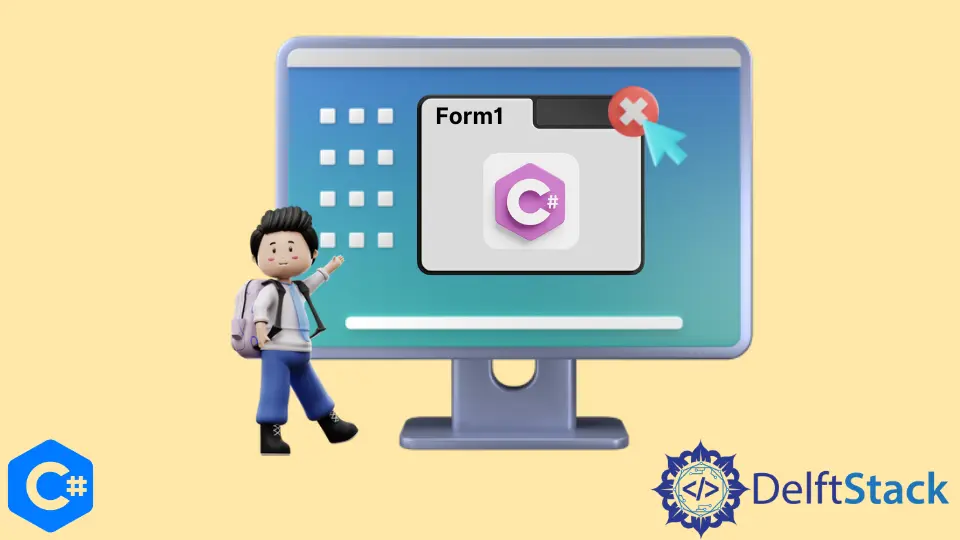
本教程將介紹在 C# 中關閉表單的方法。
使用 C# 中的 Application.Exit() 函式關閉表單
Application.Exit() 函式用於關閉 C# 中的整個應用程式。Application.Exit() 函式通知所有訊息迴圈終止執行,並在所有訊息迴圈終止後關閉應用程式。如果我們的應用程式僅包含一個表單,我們還可以使用 Application.Exit() 函式來關閉 Windows 表單應用程式中的表單。請參見以下示例。
using System;
using System.Windows.Forms;
namespace close_form {
public partial class Form1 : Form {
public Form1() {
InitializeComponent();
}
private void button3_Click(object sender, EventArgs e) {
Application.Exit();
}
}
}
在上面的程式碼中,我們在 Windows 窗體應用程式中關閉了該窗體,該窗體僅包含一個帶有 C# 中的 Application.Exit() 函式的窗體。這種方法的唯一缺點是 Application.Exit() 函式會退出整個應用程式。因此,如果應用程式包含多個表單,則所有表單將被關閉。
使用 C# 中的 Form.Close() 函式關閉表單
Form.Close() 函式用於在 C# 中關閉 Windows 窗體應用程式中的窗體。我們可以在按鈕單擊事件中使用 Form.Close() 函式,通過單擊按鈕來關閉指定的表單。請參見以下示例。
using System;
using System.Windows.Forms;
namespace close_form {
public partial class Form1 : Form {
public Form1() {
InitializeComponent();
}
private void button1_Click(object sender, EventArgs e) {
this.Close();
}
}
}
在上面的程式碼中,我們在 Windows 窗體應用程式中關閉了該窗體,該窗體僅包含一個帶有 C# 中的 Form.Close() 函式的窗體。與以前的方法不同,此方法僅在我們的應用程式中關閉一個表單。此方法可用於在包含多個表單的應用程式中關閉單個表單。
Maisam is a highly skilled and motivated Data Scientist. He has over 4 years of experience with Python programming language. He loves solving complex problems and sharing his results on the internet.
LinkedIn