在 C# 中清除列表框
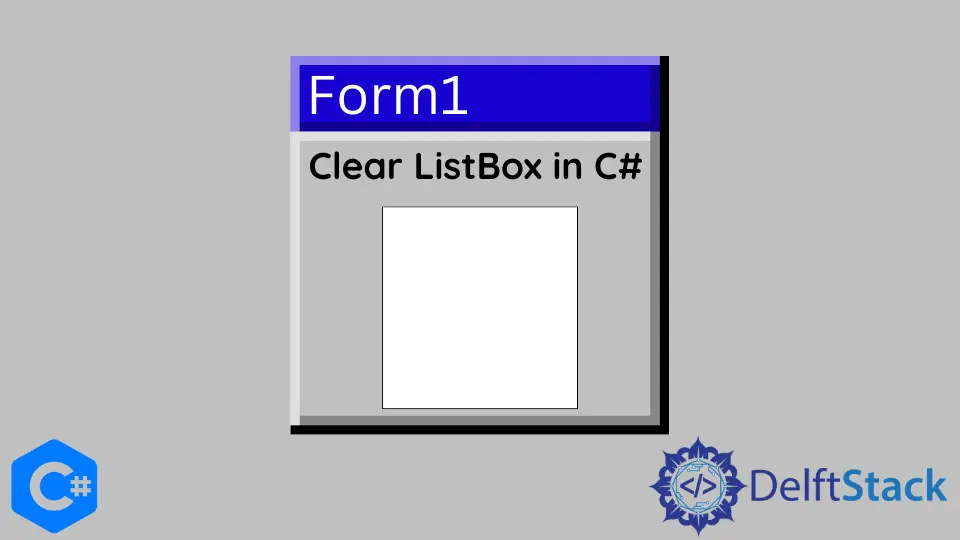
本教程將討論清除 C# 中列表框所有內容的方法。
在 C# 中使用 ListBox.Items.Clear() 函式清除 ListBox
ListBox.Items.Clear() 函式清除 C# 中列表框中的所有專案。此函式不返回任何內容,並且與已刪除元素有關的所有資訊都將丟失。下面的程式碼示例向我們展示瞭如何使用 C# 中的 ListBox.Items.Clear() 函式清空列表框。
private void emptylistbox(object sender, EventArgs e) {
listbox1.Items.Clear();
}
在上面的程式碼中,我們用 C# 中的 listbox1.Items.Clear() 函式清空了列表框 listbox1。儘管這種方法很好,並且可以與簡單的列表框一起使用。但是,如果我們的列表框繫結到資料來源,則此方法將不起作用並顯示錯誤。可以很容易地解決此錯誤,如下一節所示。
在 C# 中使用 DataSource = null 方法清除列表框
如果我們的列表框繫結到資料來源,則可以為資料來源分配一個 null 值,以清空我們的列表框。但這不是一個很好的方法,因為稍後我們可能需要在程式碼中使用相同的資料來源。最好的解決方案是將等於 null 的 ListBox.DataSource 屬性指定為刪除資料來源,然後使用 ListBox.Items.Clear() 函式清除列表框中的先前專案。下面的程式碼示例向我們展示瞭如何在 C# 中使用 ListBox.DataSource 屬性清空列表框。
private void emptylistbox(object sender, EventArgs e) {
listbox1.DataSource = null;
listbox1.Items.Clear();
}
在上面的程式碼中,我們用 C# 中的 listbox1.DataSource = null 和 listbox1.Items.Clear() 函式清空了列表框 listbox1。
Maisam is a highly skilled and motivated Data Scientist. He has over 4 years of experience with Python programming language. He loves solving complex problems and sharing his results on the internet.
LinkedIn