C# 中的 async 和 await
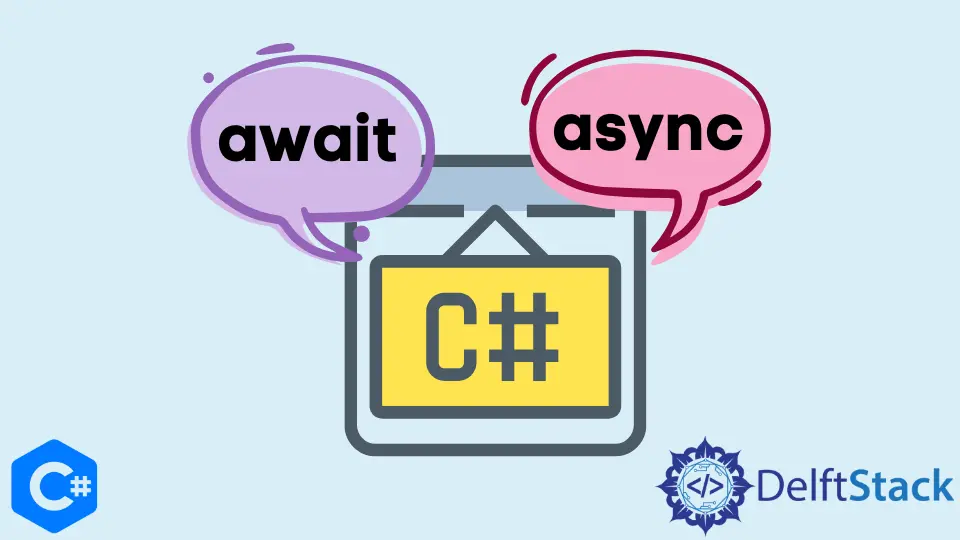
本教程將討論 C# 中的非同步程式設計。
C# 中的非同步程式設計
如果同步應用程式中有任何程序被阻止,則整個應用程式將被阻止並停止響應,直到該特定程序完成為止。在這種情況下,我們可以使用非同步程式設計。通過非同步程式設計,我們的應用程式可以繼續在後臺執行一些獨立的任務,直到執行該特定程序為止。在非同步程式設計中,我們的整個應用程式不僅僅依賴於一個耗時的過程。非同步程式設計用於 I/O 繫結或 CPU 繫結的任務。非同步程式設計的主要用途是建立一個響應式使用者介面,該介面在等待 I/O 繫結或 CPU 繫結的程序完成其執行時不會卡住。await 和 async 關鍵字用於 C# 中的非同步程式設計。await 關鍵字將控制權交還給呼叫函式。await 關鍵字是啟用 C# 非同步程式設計的主要關鍵字。async 關鍵字啟用 await 關鍵字。使用 await 關鍵字的函式必須具有 async 關鍵字,並在 C# 中返回 Task 物件。如果沒有 C# 中的 async 關鍵字,就不能使用 await 關鍵字。下面的程式碼示例演示了 C# 中的同步程式設計。
using System;
using System.Threading.Tasks;
namespace async_and_await {
class Program {
public static void process1() {
for (int i = 0; i < 5; i++) {
Console.WriteLine("Process 1");
Task.Delay(100).Wait();
}
}
public static void process2() {
for (int i = 0; i < 5; i++) {
Console.WriteLine("Process 2");
Task.Delay(100).Wait();
}
}
static void Main(string[] args) {
process1();
process2();
}
}
}
輸出:
Process 1
Process 1
Process 1
Process 1
Process 1
Process 2
Process 2
Process 2
Process 2
Process 2
在上面的程式碼中,函式 process1() 和 process2() 是獨立的程序,但是 process2() 函式必須等待 process1() 函式的完成。可以使用 C# 中的 async 和 await 關鍵字將此簡單的同步程式設計程式碼轉換為非同步程式設計。
using System;
using System.Threading.Tasks;
namespace async_and_await {
class Program {
public static async Task process1() {
await Task.Run(() => {
for (int i = 0; i < 5; i++) {
Console.WriteLine("Process 1");
Task.Delay(100).Wait();
}
});
}
public static void process2() {
for (int i = 0; i < 5; i++) {
Console.WriteLine("Process 2");
Task.Delay(100).Wait();
}
}
static void Main(string[] args) {
process1();
process2();
}
}
}
輸出:
Process 2
Process 1
Process 1
Process 2
Process 2
Process 1
Process 1
Process 2
Process 2
Process 1
在上面的程式碼中,我們使用了 async 和 await 關鍵字將前面的示例轉換為非同步程式設計。輸出清楚地表明,process2() 函式不會等待完成 process1() 函式。在 process1() 函式的定義中,我們使用了 async 關鍵字來建議這是一個非同步執行的函式。process1() 函式中的 await 關鍵字將控制元件返回給主函式,然後該主函式呼叫 process2() 函式。控制權在 process1() 和 process2() 函式之間不斷切換,直到 process1() 函式完成為止。
Maisam is a highly skilled and motivated Data Scientist. He has over 4 years of experience with Python programming language. He loves solving complex problems and sharing his results on the internet.
LinkedIn