在 C++ 中建立向量的向量
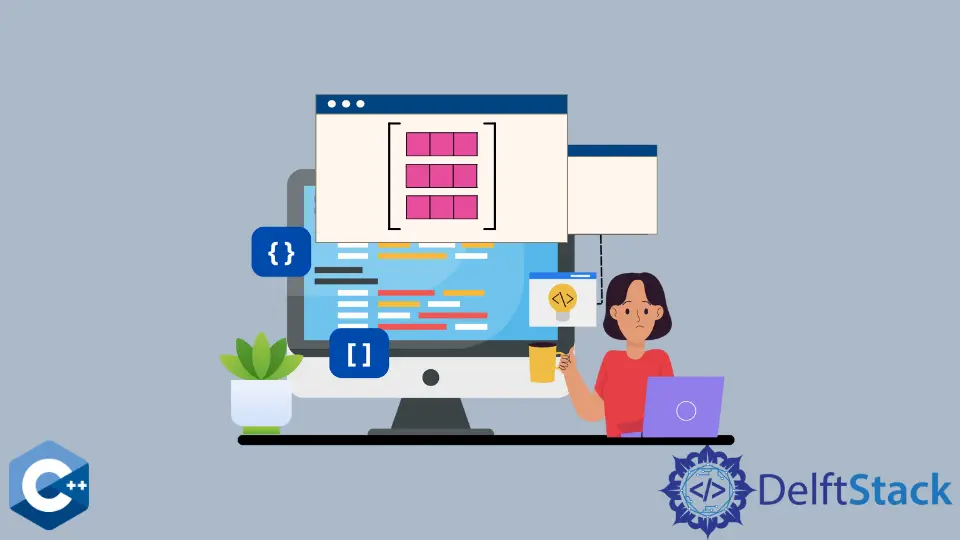
本文將介紹如何在 C++ 中建立向量的向量。
使用預設建構函式在 C++ 中建立向量的向量
由於建立向量的向量意味著構造一個二維矩陣,我們將定義 LENGTH 和 WIDTH 常量作為構造引數來指定。宣告一個整數向量的向量所需要的符號是 vector<vector<int> >(第一個 < 後面的空格只是為了便於閱讀)。
在下面的例子中,我們基本上宣告瞭一個 4x6 維的矩陣,其元素可以使用 [x][y] 符號訪問,並使用文字值初始化。請注意,我們也可以通過給定位置呼叫兩次 at 方法來訪問二維向量的元素。
#include <iomanip>
#include <iostream>
#include <vector>
using std::cout;
using std::endl;
using std::setw;
using std::vector;
constexpr int LENGTH = 4;
constexpr int WIDTH = 6;
int main() {
vector<vector<int> > vector_2d(LENGTH, vector<int>(WIDTH, 0));
vector_2d[2][2] = 12;
cout << vector_2d[2][2] << endl;
vector_2d.at(3).at(3) = 99;
cout << vector_2d[3][3] << endl;
return EXIT_SUCCESS;
}
輸出:
12
99
使用 rand 函式在 C++ 中用任意值填充向量
在多個線性代數或圖形工作流程中經常使用向量的向量。因此,用隨機值初始化一個二維向量是很常見的。使用初始化器列表初始化相對較大的二維向量可能會很麻煩,所以應該利用迴圈迭代和 rand 函式來生成任意值。
由於這種情況下不需要任何加密敏感的操作,用當前時間引數作為種子的 rand 函式將產生足夠的隨機值。我們在 [0, 100) 的區間內生成一個隨機數,同時將每個元素輸出到控制檯。
#include <iomanip>
#include <iostream>
#include <vector>
using std::cout;
using std::endl;
using std::setw;
using std::vector;
constexpr int LENGTH = 4;
constexpr int WIDTH = 6;
int main() {
vector<vector<int> > vector_2d(LENGTH, vector<int>(WIDTH, 0));
std::srand(std::time(nullptr));
for (auto &item : vector_2d) {
for (auto &i : item) {
i = rand() % 100;
cout << setw(2) << i << "; ";
}
cout << endl;
}
cout << endl;
return EXIT_SUCCESS;
}
輸出:
83; 86; 77; 15; 93; 35;
86; 92; 49; 21; 62; 27;
90; 59; 63; 26; 40; 26;
72; 36; 11; 68; 67; 29;
使用基於範圍的迴圈來修改 C++ 中向量的向量中的每個元素
一般來說,如前面的例子所示,使用 std::vector 來宣告二維矩陣,對於對時間敏感的應用來說,效率很低,而且計算量很大。對時間敏感的應用通常使用老式的 C 風格 [][] 符號來宣告矩陣。從好的方面看,std::vector 矩陣可以通過基於範圍的迴圈進行迭代,如下例所示。
#include <iomanip>
#include <iostream>
#include <vector>
using std::cout;
using std::endl;
using std::setw;
using std::vector;
constexpr int LENGTH = 4;
constexpr int WIDTH = 6;
int main() {
vector<vector<int> > vector_2d(LENGTH, vector<int>(WIDTH, 0));
for (auto &item : vector_2d) {
for (auto &i : item) {
i = rand() % 100;
cout << setw(2) << i << "; ";
}
cout << endl;
}
cout << endl;
// Multiply Each Element By 3
for (auto &item : vector_2d) {
for (auto &i : item) {
i *= 3;
}
}
for (auto &item : vector_2d) {
for (auto &i : item) {
cout << setw(2) << i << "; ";
}
cout << endl;
}
return EXIT_SUCCESS;
}
輸出:
83; 86; 77; 15; 93; 35;
86; 92; 49; 21; 62; 27;
90; 59; 63; 26; 40; 26;
72; 36; 11; 68; 67; 29;
249; 258; 231; 45; 279; 105;
258; 276; 147; 63; 186; 81;
270; 177; 189; 78; 120; 78;
216; 108; 33; 204; 201; 87
Founder of DelftStack.com. Jinku has worked in the robotics and automotive industries for over 8 years. He sharpened his coding skills when he needed to do the automatic testing, data collection from remote servers and report creation from the endurance test. He is from an electrical/electronics engineering background but has expanded his interest to embedded electronics, embedded programming and front-/back-end programming.
LinkedIn