在 C++ 中調整陣列大小
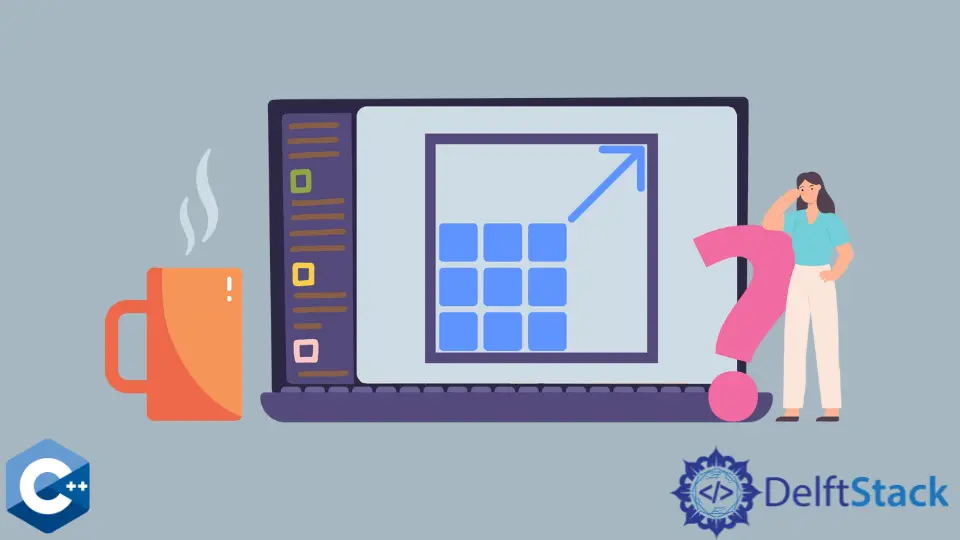
本文將介紹在 C++ 中如何調整陣列大小的多種方法。
使用 resize 方法在 C++ 中調整一個陣列的大小
由於定長陣列容器在 C++ 中是不應該調整大小的,所以我們將重點討論 std::vector 類。resize 是 vector 容器的內建函式,它可以改變向量所包含的元素數。如果第一個引數 count 小於 vector 的當前大小,該函式可以減少元素的數量。否則,如果 count 引數大於向量大小,resize 會插入額外的元素,預設值為 0,或者使用者可以提供所需的值作為函式的第二個引數。
#include <iostream>
#include <vector>
using std::cin;
using std::cout;
using std::endl;
using std::string;
using std::vector;
template <typename T>
void printVectorElements(vector<T> &vec) {
for (auto i = 0; i < vec.size(); ++i) {
cout << vec.at(i) << "; ";
}
cout << endl;
}
int main() {
vector<int> i_vec1 = {12, 32, 43, 53, 23, 65, 84};
cout << "i_vec1 : ";
printVectorElements(i_vec1);
cout << "size: " << i_vec1.size() << endl;
i_vec1.resize(i_vec1.size() - 2);
cout << "i_vec1 (resized -2): ";
printVectorElements(i_vec1);
cout << "size: " << i_vec1.size() << endl;
cout << endl;
return EXIT_SUCCESS;
}
輸出:
i_vec1 : 12; 32; 43; 53; 23; 65; 84;
size: 7
i_vec1 (resized -2): 12; 32; 43; 53; 23;
size: 5
使用 erase 方法在 C++ 中減少陣列中的元素數量
erase 函式是 std::vector 類的另一個內建方法,它可以從 vector 中刪除單個元素,甚至刪除由相應迭代器指定的整個範圍。
在下面的例子中,從元素 2 到末端的給定範圍被從整數的 vector 中刪除。注意,通常的做法是用 begin/end 迭代器傳遞範圍引數。
#include <iostream>
#include <vector>
using std::cin;
using std::cout;
using std::endl;
using std::string;
using std::vector;
template <typename T>
void printVectorElements(vector<T> &vec) {
for (auto i = 0; i < vec.size(); ++i) {
cout << vec.at(i) << "; ";
}
cout << endl;
}
int main() {
vector<int> i_vec1 = {12, 32, 43, 53, 23, 65, 84};
cout << "i_vec1 : ";
printVectorElements(i_vec1);
cout << "size: " << i_vec1.size() << endl;
i_vec1.erase(i_vec1.begin() + 2, i_vec1.end());
cout << "i_vec1 (resized): ";
printVectorElements(i_vec1);
cout << "size: " << i_vec1.size() << endl;
cout << endl;
return EXIT_SUCCESS;
}
輸出:
i_vec1 : 12; 32; 43; 53; 23; 65; 84;
size: 7
i_vec1 (resized): 12; 32;
size: 2
使用自定義函式在 C++ 中調整陣列的大小
另外,我們也可以定義一個單獨的函式,它可以遍歷向量,並從向量的末端刪除給定數量的元素。這可以使用 pop_back 內建函式來實現,它可以刪除 vector 中的最後一個元素。如接下來的程式碼示例所示,定義了 resizeVector 函式模板,用來接收一個型別為 T 的向量和要從其中移除的若干元素。
#include <iostream>
#include <vector>
using std::cin;
using std::cout;
using std::endl;
using std::string;
using std::vector;
template <typename T>
void printVectorElements(vector<T> &vec) {
for (auto i = 0; i < vec.size(); ++i) {
cout << vec.at(i) << "; ";
}
cout << endl;
}
template <typename T>
void resizeVector(vector<T> &vec, int elems) {
for (auto i = 0; i < elems; ++i) {
vec.pop_back();
}
}
int main() {
vector<int> i_vec1 = {12, 32, 43, 53, 23, 65, 84};
cout << "i_vec1 : ";
printVectorElements(i_vec1);
cout << "size: " << i_vec1.size() << endl;
resizeVector(i_vec1, 3);
cout << "i_vec1 (resized): ";
printVectorElements(i_vec1);
cout << "size: " << i_vec1.size() << endl;
cout << endl;
return EXIT_SUCCESS;
}
輸出:
i_vec1 : 12; 32; 43; 53; 23; 65; 84;
size: 7
i_vec1 (resized): 12; 32; 43; 53;
size: 4
Founder of DelftStack.com. Jinku has worked in the robotics and automotive industries for over 8 years. He sharpened his coding skills when he needed to do the automatic testing, data collection from remote servers and report creation from the endurance test. He is from an electrical/electronics engineering background but has expanded his interest to embedded electronics, embedded programming and front-/back-end programming.
LinkedIn