在 C++ 中使用 STL 的指數函式
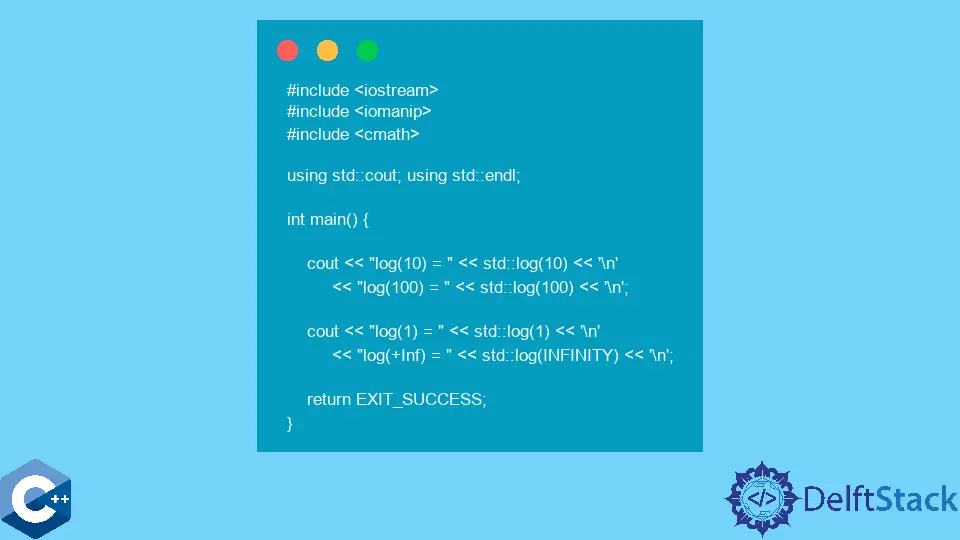
本文將演示用於在 C++ 中計算指數的 STL 函式。
使用 std::exp 函式計算尤拉數的冪
std::exp 函式是 <cmath> 標頭檔案的一部分以及許多常見的數學函式。前者計算尤拉數的給定次方,作為唯一引數傳遞。
std::exp 函式對 float、double、long double 甚至整數型別有多個過載,但後者仍然返回一個 double 浮點值。如果發生溢位,則返回以下值之一:+HUGE_VAL、+HUGE_VALF 或 +HUGE_VALL。
請注意,有幾個引數的特殊返回值,例如 +-0、+-INFINITY 和 NaN。所有這些情況都顯示在以下示例程式碼中。
#include <cmath>
#include <iomanip>
#include <iostream>
using std::cout;
using std::endl;
int main() {
cout << "exp(1) = e¹ = " << std::setprecision(16) << std::exp(1) << '\n'
<< "exp(10) = " << std::exp(10) << '\n'
<< "exp(100) = " << std::exp(100) << '\n';
cout << "exp(-0) = " << std::exp(-0.0) << '\n'
<< "exp(+Inf) = " << std::exp(+INFINITY) << '\n'
<< "exp(NaN) = " << std::exp(NAN) << '\n'
<< "exp(-Inf) = " << std::exp(-INFINITY) << '\n';
return EXIT_SUCCESS;
}
輸出:
exp(1) = e¹ = 2.718281828459045
exp(10) = 22026.46579480672
exp(100) = 2.688117141816136e+43
exp(-0) = 1
exp(+Inf) = inf
exp(NaN) = nan
exp(-Inf) = 0
使用 std::exp2 函式計算 2 的冪
另一方面,我們有 std::exp2 函式來計算 2 的冪。此函式的過載返回浮點值,但也可以接受整數型別。請注意,std::exp2 對 +-0、+-INFINITY 和 NaN 等引數具有類似的特殊值。
#include <cmath>
#include <iomanip>
#include <iostream>
using std::cout;
using std::endl;
int main() {
cout << "exp2(4) = " << std::exp2(4) << '\n'
<< "exp2(0.5) = " << std::exp2(0.5) << '\n'
<< "exp2(10) = " << std::exp2(10) << '\n';
cout << "exp2(-0) = " << std::exp2(-0.0) << '\n'
<< "exp2(+Inf) = " << std::exp2(+INFINITY) << '\n'
<< "exp2(NaN) = " << std::exp2(NAN) << '\n'
<< "exp2(-Inf) = " << std::exp2(-INFINITY) << '\n';
return EXIT_SUCCESS;
}
輸出:
exp2(4) = 16
exp2(0.5) = 1.41421
exp2(10) = 1024
exp2(-0) = 1
exp2(+Inf) = inf
exp2(NaN) = nan
exp2(-Inf) = 0
使用 std::pow 函式計算給定數的冪
std::pow 函式用於計算數字的給定冪的值。基數和冪值分別指定為第一個和第二個引數。
std::pow 對浮點型別和整數值有多個過載,但後者被強制轉換為 double 型別,如果引數之一也是 long double,甚至可以被提升為 long double。另外,請注意 std::pow 不能用於計算負數的根。
#include <cmath>
#include <iomanip>
#include <iostream>
using std::cout;
using std::endl;
int main() {
cout << "pow(2, 10) = " << std::pow(2, 10) << '\n'
<< "pow(10, 0.5) = " << std::pow(10, 0.5) << '\n'
<< "pow(-25, -2) = " << std::pow(-25, -2) << '\n';
cout << "pow(-1, NAN) = " << std::pow(-1, NAN) << '\n'
<< "pow(+1, NAN) = " << std::pow(+1, NAN) << '\n'
<< "pow(INFINITY, 2) = " << std::pow(INFINITY, 2) << '\n'
<< "pow(INFINITY, -1) = " << std::pow(INFINITY, -1) << '\n';
return EXIT_SUCCESS;
}
輸出:
pow(2, 10) = 1024
pow(10, 0.5) = 3.16228
pow(-25, -2) = 0.0016
pow(-1, NAN) = nan
pow(+1, NAN) = 1
pow(INFINITY, 2) = inf
pow(INFINITY, -1) = 0
使用 std::log 函式計算給定數的自然對數
<cmath> 中還提供了 std::log 系列函式來計算給定數值的各種對數。std::log 函式計算自然對數,與前面的函式類似,它有多個浮點和整數型別的過載。
#include <cmath>
#include <iomanip>
#include <iostream>
using std::cout;
using std::endl;
int main() {
cout << "log(10) = " << std::log(10) << '\n'
<< "log(100) = " << std::log(100) << '\n';
cout << "log(1) = " << std::log(1) << '\n'
<< "log(+Inf) = " << std::log(INFINITY) << '\n';
return EXIT_SUCCESS;
}
輸出:
log(10) = 2.30259
log(100) = 4.60517
log(1) = 0
log(+Inf) = inf
Founder of DelftStack.com. Jinku has worked in the robotics and automotive industries for over 8 years. He sharpened his coding skills when he needed to do the automatic testing, data collection from remote servers and report creation from the endurance test. He is from an electrical/electronics engineering background but has expanded his interest to embedded electronics, embedded programming and front-/back-end programming.
LinkedIn