在 C++ 中宣告多行字串
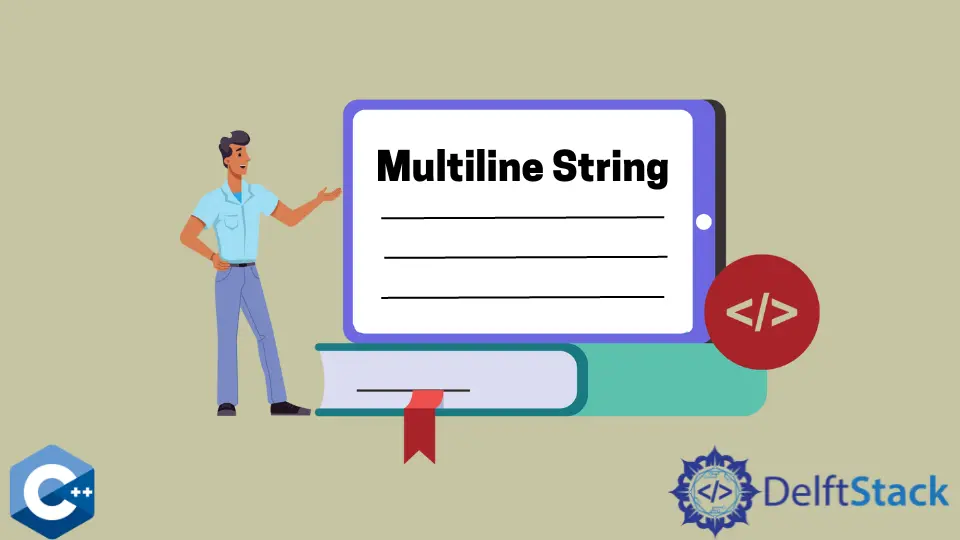
本文將介紹幾種在 C++ 中如何宣告多行字串的方法。
使用 std::string 類在 C++ 中宣告多行字串
std::string 物件可以用一個字串值初始化。在這種情況下,我們將 s1 字串變數宣告為 main 函式的一個區域性變數。C++ 允許在一條語句中自動連線多個雙引號的字串字元。因此,在初始化 string 變數時,可以包含任意行數,並保持程式碼的可讀性更一致。
#include <iostream>
#include <iterator>
#include <string>
#include <vector>
using std::copy;
using std::cout;
using std::endl;
using std::string;
using std::vector;
int main() {
string s1 =
"This string will be printed as the"
" one. You can include as many lines"
"as you wish. They will be concatenated";
copy(s1.begin(), s1.end(), std::ostream_iterator<char>(cout, ""));
cout << endl;
return EXIT_SUCCESS;
}
輸出:
This string will be printed as the one. You can include as many linesas you wish. They will be concatenated
使用 const char *符號來宣告多行字串文字
但在大多數情況下,用 const 修飾符宣告一個只讀的字串文字可能更實用。當相對較長的文字要輸出到控制檯,而且這些文字大多是靜態的,很少或沒有隨時間變化,這是最實用的。需要注意的是,const 限定符的字串在作為 copy 演算法引數傳遞之前需要轉換為 std::string 物件。
#include <iostream>
#include <iterator>
#include <string>
#include <vector>
using std::cin;
using std::copy;
using std::cout;
using std::endl;
using std::string;
using std::vector;
int main() {
const char *s2 =
"This string will be printed as the"
" one. You can include as many lines"
"as you wish. They will be concatenated";
string s1(s2);
copy(s1.begin(), s1.end(), std::ostream_iterator<char>(cout, ""));
cout << endl;
return EXIT_SUCCESS;
}
輸出:
This string will be printed as the one. You can include as many linesas you wish. They will be concatenated
使用 const char *符號與反斜槓字宣告多行字串文字
另外,也可以利用反斜槓字元/來構造一個多行字串文字,並將其分配給 const 限定的 char 指標。簡而言之,反斜槓字元需要包含在每個換行符的末尾,這意味著字串在下一行繼續。
不過要注意,間距的處理變得更容易出錯,因為任何不可見的字元,如製表符或空格,可能會將被包含在輸出中。另一方面,人們可以利用這個功能更容易地在控制檯顯示一些模式。
#include <iostream>
#include <iterator>
#include <string>
#include <vector>
using std::cin;
using std::copy;
using std::cout;
using std::endl;
using std::string;
using std::vector;
int main() {
const char *s3 =
" This string will\n\
printed as the pyramid\n\
as one single string literal form\n";
cout << s1 << endl;
printf("%s\n", s3);
return EXIT_SUCCESS;
}
輸出:
This string will
printed as the pyramid
as one single string literal form
Founder of DelftStack.com. Jinku has worked in the robotics and automotive industries for over 8 years. He sharpened his coding skills when he needed to do the automatic testing, data collection from remote servers and report creation from the endurance test. He is from an electrical/electronics engineering background but has expanded his interest to embedded electronics, embedded programming and front-/back-end programming.
LinkedIn