如何在 C 語言中繪製資料
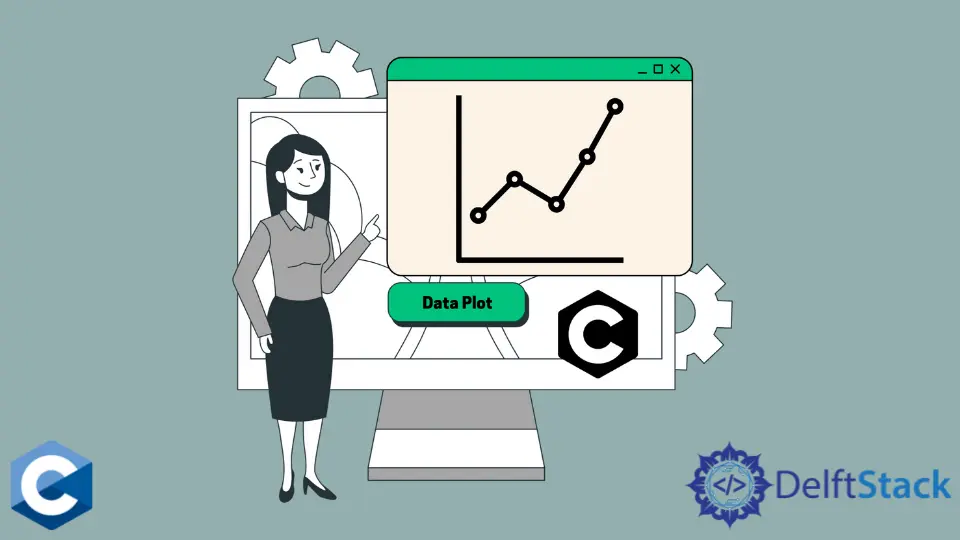
本文將解釋幾種在 C 語言中繪製資料的方法。
使用 gnuplot 函式檢查檔案流上的檔案結束指示符
gnuplot 是一個功能強大的繪圖程式,可用於顯示繪圖並將其另存為檔案。它通常用於具有基於列的簡單格式的檔案資料集,其中每一列都用一個空格定界,如下所示。在這個例子中,我們使用 popen 函式將命令流傳輸到 gnuplot 程式,並繪製儲存在單獨檔案中的資料。gnuplot 文件可以在此頁面上閱讀。在這種情況下,我們將僅使用最簡單的命令來演示用法。
plot 命令是核心部分,它採用不同的引數和引數來處理和渲染圖。我們提供的檔案包含 2 列數字,需要將其繪製為折線圖。該命令具有以下格式:plot 'input.txt' t 'Price' w lp,該格式是使用 fprintf 構建的,並寫入了從 popen 呼叫返回的檔案流指標中。命令中的 t 說明符是標題的縮寫形式,而 w-with 關鍵字則表示圖表的樣式。在這種情況下,選擇 lp(線點)樣式來表示特定時間段內的多個價格點。注意,我們顯式地使流 fflush 以確保將資料傳遞到 gnuplot 程式,並最終使用 getchar 函式暫停程式,以確保圖表被顯示,直到使用者關閉它。
#include <stdio.h>
#include <stdlib.h>
int main(void) {
const char *filename = "input.txt";
FILE *gnuplot = popen("gnuplot", "w");
if (!gnuplot) {
perror("popen");
exit(EXIT_FAILURE);
}
fprintf(gnuplot, "plot \"%s\" t 'Price' w lp\n", filename);
fflush(gnuplot);
fprintf(stdout, "Click Ctrl+d to quit...\n");
getchar();
pclose(gnuplot);
exit(EXIT_SUCCESS);
}
輸入檔案格式:
2005 49
2006 52
...
2019 154
2020 127
2021 147
使用 popen 函式將繪圖資料流式傳輸到 gnuplot 程式
或者,我們可以將先前儲存的資料直接從程式儲存器中流式傳輸到單獨的檔案中。再次使用 popen 函式開啟與 gnuplot 程式的管道通訊,然後以特殊格式傳送儲存在陣列中的數字。在此示例中,命令的格式為 plot '-' u 1:2 t 'Price' w lp,後跟資料元素,最後以 e 字元終止。每個整數都應以空格分隔,並以與上一個示例的輸入檔案相似的格式傳遞。因此,我們利用 fprintf 函式將格式化的文字寫入 gnuplot 管道流中。注意,用 popen 呼叫開啟的檔案流應該用 pclose 函式關閉。
#include <stdio.h>
#include <stdlib.h>
int main(void) {
int x[] = {2015, 2016, 2017, 2018, 2019, 2020};
int y[] = {344, 543, 433, 232, 212, 343};
FILE *gnuplot = popen("gnuplot", "w");
if (!gnuplot) {
perror("popen");
exit(EXIT_FAILURE);
}
fprintf(gnuplot, "plot '-' u 1:2 t 'Price' w lp\n");
for (int i = 0; i < 6; ++i) {
fprintf(gnuplot, "%d %d\n", x[i], y[i]);
}
fprintf(gnuplot, "e\n");
fprintf(stdout, "Click Ctrl+d to quit...\n");
fflush(gnuplot);
getchar();
pclose(gnuplot);
exit(EXIT_SUCCESS);
}
Founder of DelftStack.com. Jinku has worked in the robotics and automotive industries for over 8 years. He sharpened his coding skills when he needed to do the automatic testing, data collection from remote servers and report creation from the endurance test. He is from an electrical/electronics engineering background but has expanded his interest to embedded electronics, embedded programming and front-/back-end programming.
LinkedIn