如何在 Bat 檔案中關閉、重啟或者登出電腦
Jinku Hu
2022年3月20日
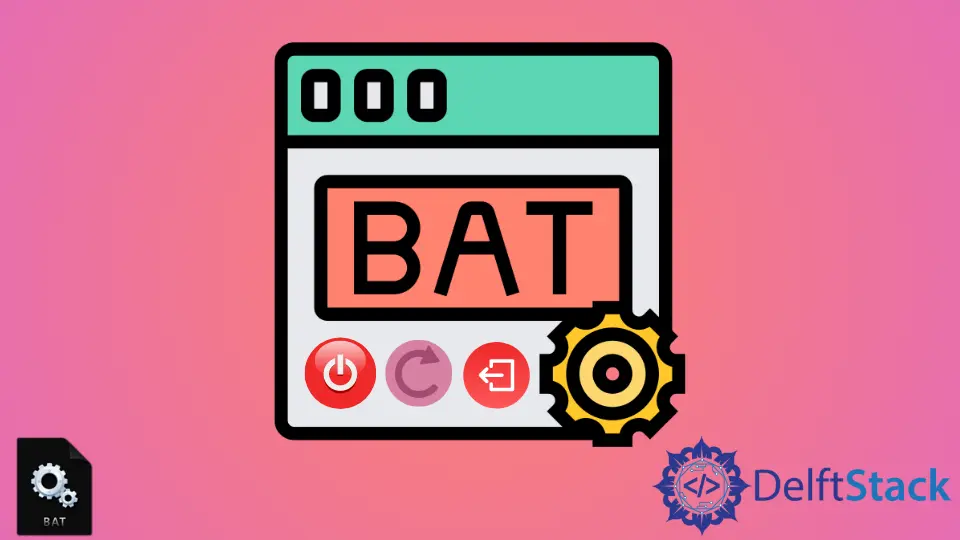
shutdown 命令用於關閉、重啟或登出電腦。
- 關閉電腦
shutdown -s
- 重啟電腦
shutdown -r
- 登出電腦
shutdown -l
- 休眠電腦
shutdown -h
shutdown 命令選項
| 選項 | 描述 |
|---|---|
/i |
顯示 GUI(必須是第一個選項) |
/l |
登出 |
/s |
關閉 |
/sg |
關閉並在下次啟動時重新啟動所有已註冊的應用程式 |
/r |
重啟 |
/g |
重啟,重啟後重新啟動所有已註冊的應用程式 |
/a |
在 timeout 期間中止系統關機 |
/p |
關閉本地計算機,沒有超時或警告 |
/h |
休眠 |
/e |
記錄計算機意外關機的原因 |
/hybrid |
關閉計算機,為快速啟動做好準備。Windows 8+ 必須與 /s(關閉)選項一起使用 |
/f |
強制關閉正在執行的應用程式 |
/soft |
執行軟關閉/重新啟動/登出。Windows 10 這將要求程式關閉並等待它們結束 |
/fw |
Windows 10 中與關閉選項結合使用可使下次引導進入韌體使用者介面 |
/o |
轉到高階啟動選項選單,然後重新啟動計算機。必須與 /r 選項一起使用。Windows 8+ 中 |
/t |
系統關閉為止的倒計時時間(以秒為單位) |
/c |
關機前在螢幕上顯示的關機訊息 |
/y |
所有關機查詢強制 yes 回答 |
作者: Jinku Hu
Founder of DelftStack.com. Jinku has worked in the robotics and automotive industries for over 8 years. He sharpened his coding skills when he needed to do the automatic testing, data collection from remote servers and report creation from the endurance test. He is from an electrical/electronics engineering background but has expanded his interest to embedded electronics, embedded programming and front-/back-end programming.
LinkedIn