在批處理指令碼中開啟程式後關閉控制檯
MD Aminul Islam
2022年5月31日
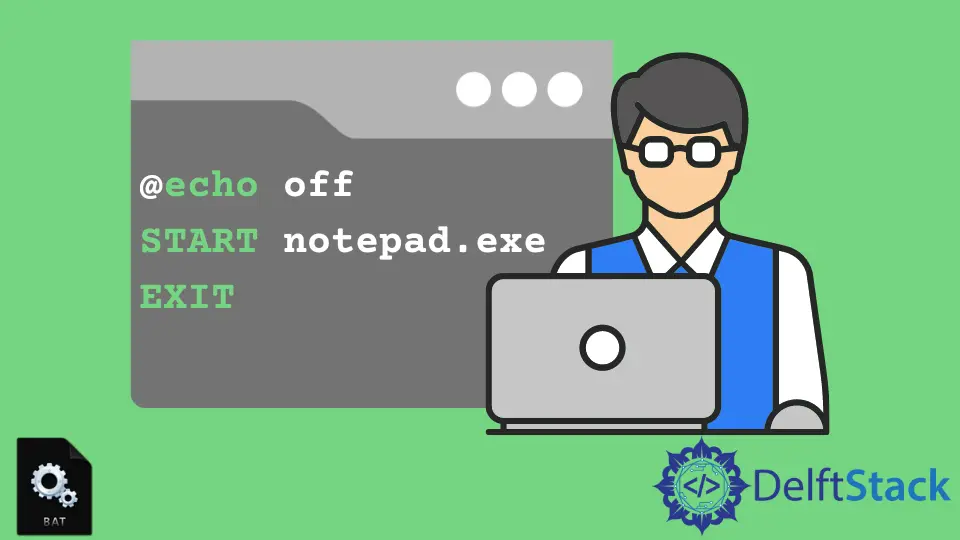
我們可以使用 SET 命令從批處理指令碼執行程式。眾所周知,用於此目的的一般格式如下。
start "Windows Title" c:\Location\file.exe` or `start "c:\location\" file.exe
但這樣一來,控制檯在後面保持開啟狀態。
本文將展示我們如何在開啟程式後關閉控制檯或命令提示符。我們將看到一個帶有解釋的示例,以便更好地理解。
在批處理指令碼中開啟程式後關閉控制檯
我們將為此目的使用的一般格式就像我們上面討論的那樣。我們只是在末尾新增了一個 EXIT 關鍵字。
此關鍵字將在執行批處理指令碼中指定的程式後關閉命令提示符。讓我們看一下我們的程式碼。
@echo off
START c:\windows\system32\notepad.exe
EXIT
你可以看到在 START c:\windows\system32\notepad.exe 這行,我們執行 notepad.exe。最後,我們在程式碼中包含關鍵字 EXIT,以在執行上述命令後關閉命令提示符。
當你執行此程式碼時,你將看到在執行 notepad.exe 後命令提示符已關閉。
請記住,這裡討論的所有方法都是使用批處理指令碼編寫的,並且只能在 Windows CMD 環境中工作。
作者: MD Aminul Islam
Aminul Is an Expert Technical Writer and Full-Stack Developer. He has hands-on working experience on numerous Developer Platforms and SAAS startups. He is highly skilled in numerous Programming languages and Frameworks. He can write professional technical articles like Reviews, Programming, Documentation, SOP, User manual, Whitepaper, etc.
LinkedIn