Arduino 等待輸入
Ammar Ali
2023年10月12日
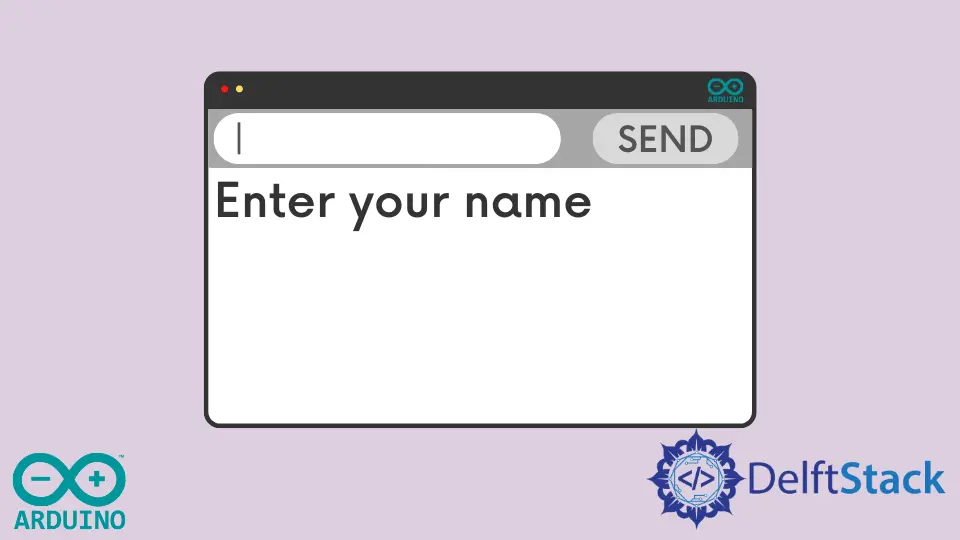
本教程將討論兩種方法來設定 Arduino 以等待輸入。一種方法用於串列埠或模擬引腳,另一種方法用於數字引腳。
使用 Serial.avaiable() 函式將 Arduino 設定為等待輸入
如果要從串列埠讀取輸入,則可以使用 Serial.available() 函式來等待輸入。該函式獲取串列埠上存在的位元組數。如果沒有輸入,它將返回零。
void setup() { Serial.begin(9600); }
void loop() {
while (Serial.available() == 0) {
}
int mydata = Serial.read();
}
在上面的程式碼中,如果串列埠沒有輸入,則 Arduino 將卡在一個迴圈中並保持在那裡。如果輸入到達串列埠,則迴圈將中斷,並且串列埠將使用 Serial.read() 讀取資料,並將其儲存在變數 mydata 中。
使用 digitalRead() 函式將 Arduino 設定為等待輸入
如果要從數字引腳讀取輸入,則可以使用 digitalRead() 函式等待輸入。該函式讀取數字引腳 LOW 或 HIGH 的數字值。
int valPin = 0;
int inputPin = 7;
void setup() { pinMode(inputPin, INPUT); }
void loop() {
while (digitalRead(inputPin) != LOW)
;
{}
valPin = digitalRead(inputPin);
}
在上面的程式碼中,如果數字引腳上沒有輸入,則 Arduino 將卡在一個迴圈中並保持在那裡。如果輸入到達數字引腳,則迴圈將中斷,並且序列將使用 digitalRead() 讀取資料並將其儲存在變數 valPin 中。
