Arduino 串列埠重新整理
Ammar Ali
2023年10月12日
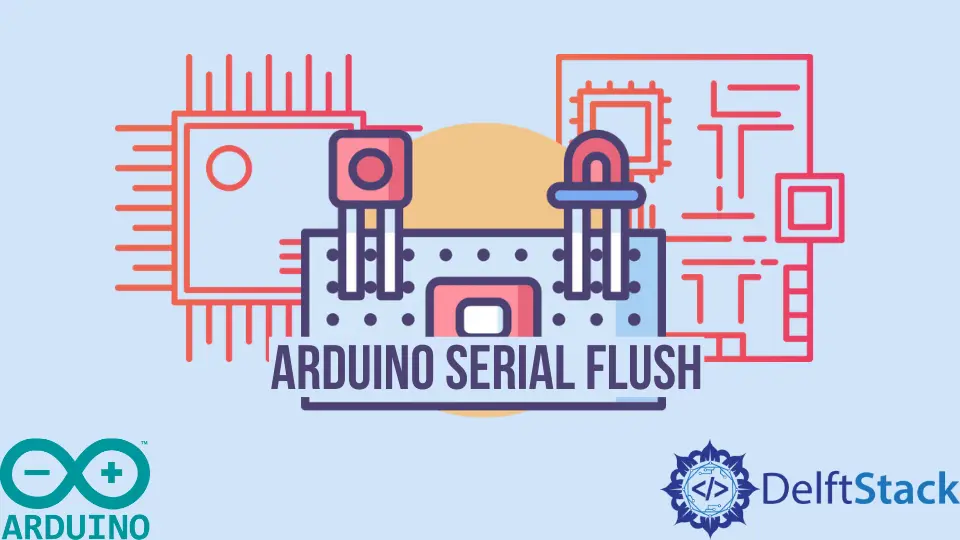
在本教程中,我們將討論如何使用 Arduino 中的 Serial.flush() 函式檢查串列埠傳輸是否完成。
使用 Arduino 中的 Serial.flush() 函式檢查串列埠傳輸是否完成
當我們從串列埠傳輸資料時,資料被放置在緩衝區中,程式移至下一條語句,由於串列埠傳輸速度較慢,因此資料從緩衝區的傳輸速度也很慢。如果你不希望程式在傳輸完成之前繼續前進,可以使用 Serial.flush() 函式來確保所有資料都已傳輸並且緩衝區現在為空。使用此函式,直到串列埠傳輸完成,你的程式才會繼續向前。
void setup() { Serial.begin(9600); }
void loop() {
Serial.print("Somthing");
Serial.flush();
}
在上面的程式碼中,我們在串列埠監視器上列印一個字串,然後檢查串列埠傳輸是否完成。如果完成,程式將前進到下一條語句。
作者: Ammar Ali
